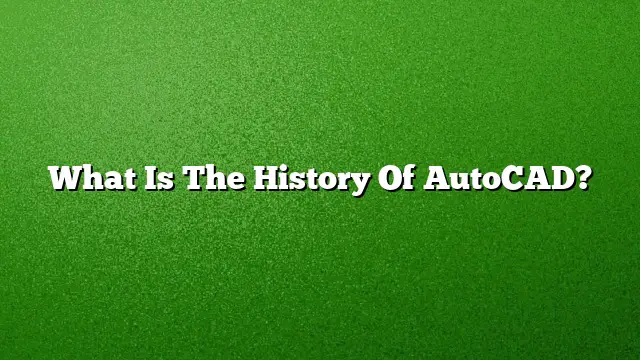A Deep Dive into the History of AutoCAD
Origins of AutoCAD
AutoCAD emerged from a vision of John Walker and his twelve associates, who founded Autodesk in 1982. With an initial investment of $59,000, they aimed to create user-friendly software for computer-aided design (CAD). This endeavor culminated in the release of AutoCAD, which quickly transformed the landscape of drafting and design by replacing traditional manual methods.
Evolution of Features Over the Years
The introduction of AutoCAD marked a significant shift in how designs were created and modified. The first version allowed users to draw in a 2D environment, paving the way for enhanced capabilities in subsequent iterations. With each new version, including the latest, AutoCAD 2025, Autodesk introduced innovative features, tools, and functionalities that catered to the evolving needs of designers and engineers.
Major Milestones
-
Initial Release (1982): AutoCAD 1.0 made the software accessible on personal computers, allowing designers to engage with CAD without the extensive costs of mainframe systems.
-
Advent of 3D Modeling: By the late 1980s and early 1990s, AutoCAD introduced 3D modeling functions, significantly enhancing design possibilities. This transition allowed users to create more complex and realistic representations of their projects.
-
Integration with the Internet: The late 1990s brought a new era of connectivity. AutoCAD incorporated tools for collaboration over the internet, enabling remote teams to work on designs in real time. This feature dramatically changed workflows in various industries.
-
Introduction of DWG History: Released in AutoCAD 2021, DWG History lets users track changes over time, providing insights into the evolution of drawings. This feature illustrates how design can progress, allowing teams to compare and incorporate revisions seamlessly.
- Enhanced Automation: Subsequent versions have emphasized automation, with tools that streamline repetitive tasks. Features such as dynamic blocks and parametric design empower users to develop flexible and adaptive designs efficiently.
Understanding the Current Features
As of AutoCAD 2025, users benefit from numerous enhanced functionalities aimed at improving productivity and precision. Key features include:
-
Enhanced Collaboration Tools: Cloud-based workflows and real-time editing options enable multiple users to collaborate effectively, enhancing project timelines and efficiency.
-
Improved User Interface: The current iteration boasts a more intuitive interface, making navigation and access to essential tools more user-friendly.
- Advanced Drawing History: The Drawing History palette allows users to visualize their design journey, offering a clear view of all edits and revisions.
Accessing Drawing History
Finding past versions of drawings in AutoCAD is straightforward. By clicking on the "Open" button in the Quick Menu, users can access the "History" feature in the Select File dialog. This functionality ensures that previous iterations are always available for reference and comparison.
Maintenance of AutoCAD History
To manage the history and clear unwanted records, users can type “OPTIONS” in the command line. From there, navigate to the Open and Save tab, where settings for the number of recently used files can be adjusted to maintain a clutter-free workspace.
Frequently Asked Questions
1. Who is considered the pioneer behind AutoCAD?
John Walker is often credited as a key figure in the creation of AutoCAD, having co-founded Autodesk and led the development of this groundbreaking software.
2. Is AutoCAD user-friendly for beginners?
Although it offers a range of powerful features, mastering AutoCAD can be challenging for newcomers. However, many resources and training programs are available to help users gain proficiency.
3. What are some limitations of AutoCAD?
Some drawbacks include high initial costs, a steep learning curve, and limited compatibility with various file formats, which may restrict collaborative efforts in certain scenarios.