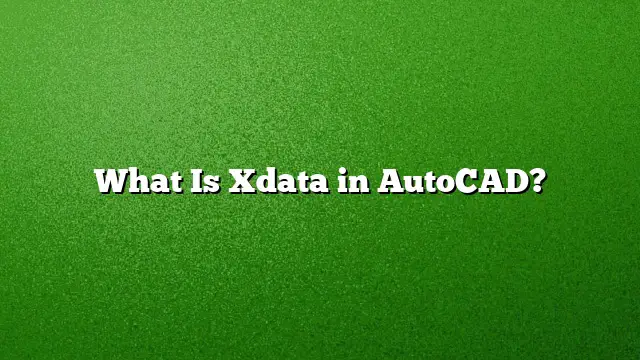Understanding Xdata in AutoCAD
Definition of Xdata
Xdata, or extended data, is a mechanism used in AutoCAD to store additional information about objects within a drawing. Unlike traditional properties that are part of the object, Xdata allows users to define custom data types that can be associated with AutoCAD entities. This functionality is especially useful for applications that require complex data handling, as it enables the integration of user-defined attributes directly into the AutoCAD environment.
How Xdata Works
Xdata functions as a means to store extra information closely tied to AutoCAD entities such as lines, polylines, or any other drawing objects. Each piece of Xdata is typically accessed through a specific key, providing a highly organized method for associating complex data. Here’s an overview of how to work with Xdata:
-
Creating Xdata: To add Xdata to an AutoCAD object, use the application’s API or commands, which allow you to attach a data string to any entity. This step involves defining the data type and assigning a key for future reference.
-
Retrieving Xdata: Accessing Xdata involves querying the object using the key you established. This can be done through various AutoCAD commands or through programming interfaces for more advanced users.
- Modifying Xdata: Updates can be made to Xdata as project needs evolve. This process requires removing the old Xdata and attaching new data using the same methods originally used for data creation.
Applications of Xdata
Xdata has wide-ranging applications in AutoCAD, particularly in fields that require detailed data integration such as engineering and architecture. Examples include:
- Project Tracking: Attach Xdata to objects to monitor project details like progress and deadlines.
- Custom Attributes: Store unique attributes relevant to specific project requirements, such as material specifications or maintenance information.
- Enhanced Reporting: Generate detailed reports by pulling Xdata associated with drawing elements for comprehensive project documentation.
Using Xdata in AutoCAD
To effectively implement and manage Xdata, users may follow these steps:
- Identify the Objects: Determine which AutoCAD entities need additional data.
- Define Data Requirements: Specify what type of information needs to be stored and how it will be accessed.
- Use the Appropriate Commands: Utilize commands or API calls to attach Xdata to selected objects.
- Test and Validate: Ensure the Xdata can be retrieved and is functioning as expected by running queries to access the information.
Benefits of Using Xdata
Employing Xdata within your AutoCAD projects brings several advantages:
- Customization: Tailor data storage to meet project-specific requirements without altering the base object properties.
- Data Integrity: Keep essential information linked to drawing entities, ensuring that users always have access to relevant data.
- Streamlined Workflows: Reduce the need for external databases by storing pertinent information directly with the drawing files.
FAQ
What types of data can be stored as Xdata?
Xdata can accommodate various data types, including strings, integers, and real numbers, making it versatile for different application needs.
Is Xdata compatible with older versions of AutoCAD?
While Xdata functionality was introduced in earlier versions, using it in AutoCAD 2025 ensures access to the latest enhancements and features.
Can Xdata be modified after it has been created?
Yes, once Xdata is added to an object, it can be modified or removed as necessary to keep the data accurate and relevant.