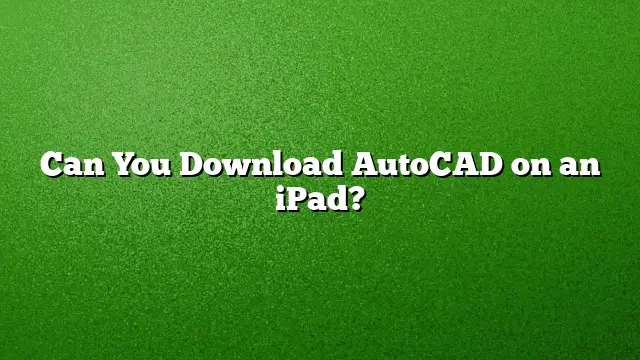Availability of AutoCAD for iPad
AutoCAD users looking to work on an iPad have options available for accessibility and convenience. Specifically, the AutoCAD mobile app, known as AutoCAD 360, is compatible with iPads, iPhones, and iPod Touch devices. Users can download this free app directly from the App Store or through iTunes. The mobile version facilitates basic functions like viewing and editing drawings on the go.
Pricing Plans for AutoCAD Mobile App
The AutoCAD mobile app offers different subscription tiers to cater to varying user needs. For those who prefer a short-term commitment, a monthly subscription is available at $5. On an annual basis, a Premium subscription costs $55. Users seeking more advanced features can opt for the Ultimate subscription, which is priced at $105 for a year, or $15 per month.
Suitability of iPad Models for AutoCAD
Choosing the right iPad model for AutoCAD can significantly enhance the user experience. The iPad Air has been optimized for AutoCAD 360, allowing for quicker file opening, rendering, and selection tasks, which are notably faster compared to older models. Meanwhile, the iPad Pro stands out as the most compatible device, offering full support for the Apple Pencil. This feature allows users to draw and modify designs seamlessly.
Using AutoCAD on Tablets
While AutoCAD is a powerful software known for complex 2D and 3D modeling, it is important to note that not all tablets can handle its demands. The software is designed for high-performance devices, thus ensuring smooth operation. Therefore, before considering AutoCAD for a tablet, it’s essential to verify that the device can meet the software’s requirements.
Free Trial Options for AutoCAD
For those curious about the full version of AutoCAD 2025, Autodesk offers a 30-day free trial. Interested users can visit Autodesk’s website to initiate the download process, selecting the version that suits them best. This trial allows potential users to explore the software’s capabilities before committing to a purchase.
Compatibility with Other CAD Applications
Many users inquire about alternatives for viewing CAD files on an iPad. Applications such as SketchUp Viewer enable users to manage 3D models effectively, and they support file storage options through Apple’s Files app. Additionally, various tools like DWG FastView allow users to access and edit DWG files directly on their devices.
Differences Between iPad Models
When comparing iPad models, the primary distinction between the iPad Pro and iPad Air is the screen size and features. The iPad Pro boasts larger screen options, including an 11-inch and a 12.9-inch variant. This might be a considerable factor for users needing more screen real estate for design work. The iPad Air features a 10.9-inch display, suitable for casual users or those with basic AutoCAD needs.
Opening DWG Files on iPad
To open DWG files on an iPad Pro, users can utilize the DWG FastView app. The process is straightforward: users should switch from the Home tab to the File tab at the bottom, navigate to the appropriate folder where the DWG file is stored, and tap it to open. Upon opening, a prompt will appear asking users to select between View Mode and Edit Mode, depending on their needs.
Frequently Asked Questions
1. Is there a free version of AutoCAD for iPad?
Yes, AutoCAD 360 is a free version that allows users to view and edit basic CAD drawings on their iPads.
2. Can you use AutoCAD on any tablet?
Not all tablets have the capability to run AutoCAD efficiently. It requires a high-performing tablet to handle its complex functions.
3. What alternative applications can open DWG files on an iPad?
Besides AutoCAD, apps like eDrawings® Pro and various viewers can open DWG files, enhancing accessibility for users on the go.