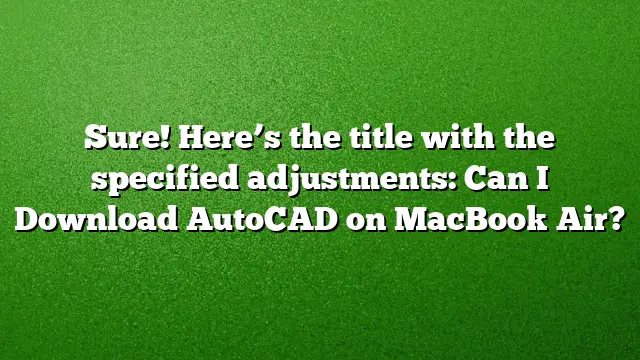Installing AutoCAD on a MacBook Air
AutoCAD is a powerful software used for design and drafting. Many users often wonder if it’s possible to install AutoCAD on a MacBook Air, specifically the latest models. The answer is yes, but there are some important steps and considerations to keep in mind.
Steps to Download AutoCAD on a MacBook Air
-
Prepare Your MacBook Air: Before starting the installation, ensure your MacBook has sufficient storage and meets the system requirements for AutoCAD. Generally, AutoCAD 2025 requires a minimum of 8GB RAM and a compatible graphics card.
-
Visit the Autodesk Website: Navigate to the official Autodesk website. Look for the AutoCAD section of the site, specifically tailored for Mac users.
-
Choose the Free Software Option: If you are a student or educator, you can access a free version. Click on the "Free Software" tab and select "All Products" from the dropdown menu.
-
Select AutoCAD for Mac: Locate AutoCAD in the list of available products. You will be directed to a page dedicated to AutoCAD for Mac.
-
Create an Autodesk Account: If you don’t already have an account, you will need to create one. Fill in all the necessary details to register.
-
Download the Installer: After logging in, you’ll get the option to download the installer. Look for a file with a .dmg extension.
-
Run the Installer: Open the downloaded file. The installer will extract and launch automatically. Follow the prompts on your screen to proceed with the installation.
-
License Activation: Once installed, you may need to activate your license. If you’re using a free educational version, follow the on-screen instructions to complete this process.
- Start Using AutoCAD: After activation, you can start using AutoCAD on your MacBook Air. Familiarize yourself with the layout, as the interface may differ from the Windows version.
Performance Considerations
While the MacBook Air is capable of running AutoCAD, it is primarily optimized for basic use. For extensive 3D modeling and large file handling, consider the following:
- System Specifications: The MacBook Air should ideally have over 16GB of RAM to handle more demanding tasks smoothly.
- Graphics Performance: MacBook Air models equipped with Intel Iris Plus graphics will perform adequately for basic tasks, but may struggle with more complex operations.
Compatibility with MacBook Models
The MacBook Pro is generally recommended for heavier AutoCAD tasks due to its superior hardware capabilities. However, the newer MacBook Air models are still suitable for basic 2D drafting and light 3D tasks.
Frequently Asked Questions
-
Can I get AutoCAD for free on my Mac?
Yes, AutoCAD offers a free educational version for students and educators. You can access it by registering on the Autodesk Education Community. -
Is AutoCAD 2025 compatible with M1 MacBook models?
As of now, AutoCAD for Mac does not officially support the M1 chip. Users may need to run it through Rosetta 2 or use an Intel-based Mac. - What is the difference between AutoCAD for Mac and Windows?
The primary differences lie in the user interface and available features. AutoCAD for Windows is generally more feature-rich and uses a ribbon interface, while the Mac version has a more streamlined menu and tool set.