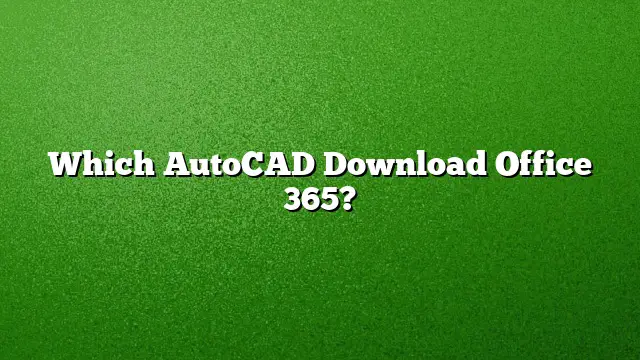Understanding AutoCAD Integration with Office 365
The integration of AutoCAD with Office 365 enhances collaboration and productivity for AutoCAD users. Office 365 includes powerful tools for file storage and sharing, making it an excellent companion for AutoCAD users.
Compatibility of AutoCAD with Cloud Storage
AutoCAD seamlessly works with various cloud storage options, including OneDrive, Dropbox, and Box. This functionality allows users to utilize the DWG History palette, making it easier to compare different versions of CAD drawings. Users can check previous iterations of a drawing without hassle, thereby facilitating better version control.
How to Save AutoCAD Files to OneDrive
-
Open the Save Drawing As Dialog: Launch AutoCAD and navigate to the File menu. Select "Save As" to open the Save Drawing As dialog box.
-
Access Cloud Storage: On the left-hand side of the dialog, locate the "Places" list. Click on the link to your associated cloud storage service, in this case, OneDrive.
-
Log into OneDrive: If prompted, enter your OneDrive credentials to log in. This ensures secure access to your files.
- Complete the Save Process: Choose the desired folder in OneDrive and specify your file name. Click "Save" to upload the AutoCAD drawing directly to OneDrive.
Sharing AutoCAD Drawings Efficiently
-
Open the Desired Drawing: Launch AutoCAD and load the drawing you want to share.
-
Navigate to the Collaborate Tab: Click on the "Collaborate" tab in the AutoCAD ribbon.
-
Select Share Function: Within the Share panel, choose "Shared Views". This allows you to share a visual representation of the drawing.
- Create and Manage the Shared View: A dialog box will appear where you can specify options for the shared view. Click on "New Shared View" to generate a link, which you can distribute for viewing the drawing through Autodesk Viewer.
Accessing AutoCAD from Office 365
AutoCAD is accessible to users through Office 365 by employing services such as OneDrive and Microsoft Teams. This feature enables users to manage DWG files efficiently.
-
Work with SharePoint: Users can directly open DWG files from a SharePoint document library. After making necessary edits in AutoCAD, use the standard "Save" function to save changes back to the SharePoint server.
- Utilizing Teams for Collaboration: To work on files collaboratively within Teams, users can open the Files section, and sync or download files to their local machine for editing.
Cost of AutoCAD Licensing
AutoCAD’s pricing structure reflects its advanced features and capabilities. The monthly subscription rate items at approximately $220, while an annual subscription will cost around $1,775. This investment often covers extensive functionalities suitable for both 2D and 3D design projects.
Eligibility for Free AutoCAD Access
Autodesk provides a free educational version of AutoCAD, specifically designed for students and educators. This version can be used on up to two personal devices for a period of three years. Users can access it through the Autodesk education portal and will need to create an Education profile to download the software.
Reasons Behind AutoCAD’s Pricing
The pricing of AutoCAD fluctuates due to various factors, including the software’s complexity and the customer base. It is not intended for mass-market consumption, which contributes to higher development and maintenance costs. Many licenses are covered by employers for professional use, making it a practical investment for businesses.
Frequently Asked Questions
-
Can I use AutoCAD on multiple devices?
Yes, with the educational version, users can install AutoCAD on up to two personal devices. Commercial licenses may have different usage terms. -
Is it possible to revert to an earlier version of a drawing in AutoCAD with cloud syncing?
Yes, by accessing the DWG History palette, users can compare and revert to previous versions of their drawings stored in the cloud. - What features are included in the trial version of AutoCAD?
The trial version typically includes most features available in the full software, allowing users to experience AutoCAD’s capabilities without limitations during the trial period.