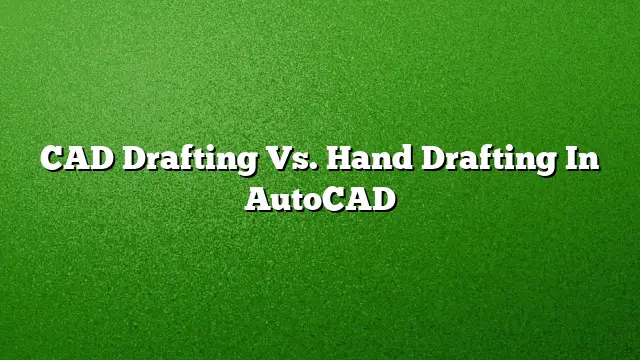Understanding CAD Drafting
CAD (Computer-Aided Design) drafting has revolutionized the way technical drawings are created. It utilizes software like AutoCAD to produce precise and editable designs. Unlike traditional methods, CAD allows for instantaneous modifications, making the design process much more efficient. Key features include layers, 3D modeling, and automatic calculations that make drafting simpler and faster.
The Traditional Approach: Hand Drafting
Hand drafting is the classical method of creating technical drawings using paper and drawing instruments. This approach requires a keen eye for detail and a steady hand, allowing drafters to represent intricate designs and engineering concepts. While it nurtures artistic skills and an understanding of scale, alterations can be time-consuming, often requiring complete redraws or erasures.
Key Differences Between CAD and Hand Drafting
Precision and Accuracy
One significant advantage of CAD drafting is its precision. AutoCAD software generates lines and shapes with exact measurements, reducing the likelihood of human error. Conversely, hand drafting relies on physical tools, which can introduce imperfections during the drawing process.
Efficiency
In terms of efficiency, CAD software allows multiple drawings to be created quickly. The use of templates, copying, and pasting elements speeds up the workflow. Hand drafting, however, is inherently slower since each line is drawn manually, necessitating more time for revisions.
Editing Capabilities
Editing in CAD is seamless. Adjustments can be made quickly, with features allowing changes to multiple elements at once. In contrast, modifying a hand-drafted drawing often requires erasing and redrawing sections, which can lead to wear on the paper and decreased legibility.
Similarities in Forms and Techniques
Despite the differences, both CAD and hand drafting share core principles. Both approaches require an understanding of design fundamentals, including scale and proportion. Additionally, they both aim to communicate complex ideas clearly and effectively. Skilled drafters, whether using pencil or software, must envision their designs thoroughly before translating them onto the medium.
Learning Curve and Accessibility
CAD programs like AutoCAD 2025 can have steeper learning curves compared to hand drafting. While hand drafting may be more accessible for beginners, mastering CAD involves understanding software functions and digital tools. Fortunately, numerous resources, including online tutorials and workshops, can assist new users in gaining proficiency in AutoCAD.
Cost Considerations
The financial aspect is another factor to consider. Hand drafting requires minimal investment in supplies like paper, pencils, and rulers. In contrast, CAD systems necessitate software licenses, computers, and, often, advanced hardware. Once the initial investment in technology is made, however, the ongoing costs tend to favor CAD, given its efficiency and reduced material waste.
The Role of Scale in Drafting
An essential component of both drafting methods is the concept of scale. This principle allows drafters to depict large structures on smaller sheets of paper or screens accurately. CAD simplifies scale adjustments, enabling users to switch between various scales effortlessly. Hand drafting requires careful calculations to ensure that scale is maintained, emphasizing the importance of meticulous attention to detail.
FAQ
1. What are the primary benefits of using AutoCAD over hand drafting?
AutoCAD provides enhanced precision, greater efficiency in editing, and the ability to create complex forms easily, streamlining the drafting process significantly.
2. Can beginners learn AutoCAD 2025 without prior experience?
Yes, many resources are available for beginners, including online tutorials, classes, and documentation that can guide new users through the basics of AutoCAD effectively.
3. Is there a noticeable difference in the final output quality between CAD and hand drafting?
While both methods aim for high-quality outputs, CAD typically results in cleaner and more versatile designs that can be easily modified, offering advantages in terms of clarity and precision.