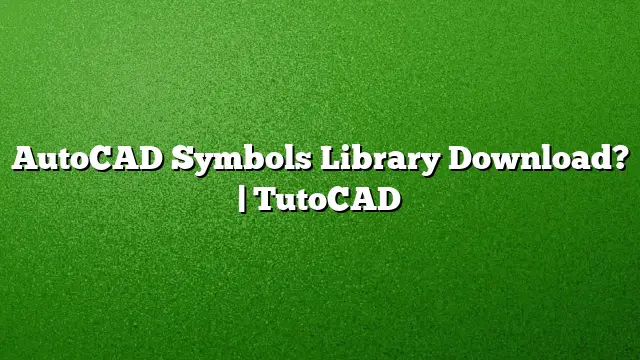Finding Free AutoCAD Symbols Library
Searching for a comprehensive library of AutoCAD symbols can enhance your design projects significantly. Various platforms offer free DWG blocks and symbols that cater to diverse design needs, from architectural elements to everyday objects.
Where to Find Free AutoCAD Blocks
A valuable resource for downloading AutoCAD blocks is DWGmodels.com. This platform hosts a community that includes architects, designers, and students, providing a vast library of high-quality DWG blocks. Users can download numerous drawings, including furniture, vehicles, and various architectural elements, all free of charge. Simply navigate to the site, explore the categories and choose blocks that fit your project requirements.
Understanding AutoCAD Blocks
Blocks are essential components in AutoCAD. They consist of a collection of objects grouped under a single name, allowing users to manage complex designs efficiently. For example, you might find blocks that represent realistic objects, symbols used in drawings, or even title blocks for standard-sheet sizes. By employing blocks, you can easily duplicate elements across your design without recreating them each time.
Opening DWG Files Without AutoCAD
For those who do not have AutoCAD, Autodesk provides a solution called DWG TrueView. This free software allows users to open and view DWG files. Additionally, it supports plotting and converting files into PDF formats or other DWG versions, expanding its utility. Users can download this program from the Autodesk website easily.
Locating the Block Library in AutoCAD
To access the block library within AutoCAD, you can use the Block palette. Locate the Library tab where you can find pre-installed blocks or add your custom libraries as needed. This organized tab simplifies the process of selecting and inserting blocks into your designs.
Are There Free Blocks Available in AutoCAD?
Yes, AutoCAD does offer access to free blocks. CAD Blocks and .dwg files can often be downloaded without any registration required. Various online platforms aggregate these resources, making it easier to find specific blocks that you might need for your projects.
Viewing DWG Files Online
Should you need to view DWG files online, Autodesk has an online viewer that supports different file types, including RVT and IPT files. Users can upload their files directly to the platform and view them. To use this service, you’ll need to create a free account, after which you can easily manage and view your architectural projects online.
The Nature of DWG Files
The DWG file format is native to AutoCAD and is integral to the CAD environment. It can store intricate 2D and 3D design data, including metadata. Besides AutoCAD, several other applications, such as IntelliCAD and Caddie, can open and utilize DWG files, ensuring compatibility across different design environments.
Typing Special Characters in AutoCAD
Users often need to type special symbols in AutoCAD. For example, to input the diameter symbol (Ø), you should hold down the Control and Shift keys, type the slash (/) symbol, release those keys, and then type ‘o’ for the lowercase version or ‘O’ for the uppercase version.
Different Versions of AutoCAD
The AutoCAD suite has evolved considerably over the years, with a subscription model offering new features with each release. Users with a perpetual license for AutoCAD 2025 or earlier versions should be aware of the changes introduced in the subsequent upgrades. Familiarity with these updates can enhance productivity and improve design processes.
Understanding Blocks vs. Wblocks in AutoCAD
A block exists solely within the library of the current drawing file and can be composed of various elements. Conversely, WBLOCK refers to a command that generates a new DWG file, which can include multiple elements or blocks. Understanding this distinction is crucial for effective file management in AutoCAD.
Differentiating Blocks and Groups in AutoCAD
Blocks serve as instances of a master object, meaning that altering one instance of a block changes all occurrences. In contrast, a group is a collection of objects functioning together, but they remain unique and independent from one another. Recognizing this difference allows for more strategic design alterations.
Applications for Opening DWG Files
Several applications can access and open DWG files, including AutoCAD itself, as well as other software like Microsoft Visio and Adobe Illustrator. These tools offer versatility in working with DWG file formats for various purposes.
Converting DWG to PDF Without AutoCAD
If you need to convert a DWG file to PDF without AutoCAD, right-click on the DWG file in your file system directory. Select "Convert to Adobe PDF" (ensure that you have Acrobat 8 Professional or Acrobat 3D version 8 installed). Upon completing this action, a PDF file containing all views from the original DWG will be generated.
Adding a Block Library in AutoCAD
To add a new block library, simply click the "+" icon located below the list of existing libraries. Next, type a name for your new block library and proceed to click the "+" below the Blocks area to navigate to the desired block library file. Select and open the corresponding drawing file to integrate its blocks into your library.
Exploding Objects in AutoCAD
The Explode command is a useful feature when you wish to modify components of a compound object separately. You can explode blocks, polylines, and regions, among others. Be cautious, as this action may alter aspects like color and line type of the original object.
FAQ
1. Where can I find high-quality AutoCAD blocks for free?
You can visit DWGmodels.com or similar platforms that offer extensive libraries of free DWG blocks for various design applications.
2. What is the difference between a Block and a Wblock in AutoCAD?
A Block is stored within the current drawing, while a Wblock is a command that saves selected elements into a separate DWG file for future use.
3. How do I convert a DWG file to PDF using free software?
Use a file viewer or converter that supports DWG to PDF conversion, like DWG TrueView or online conversion tools, to convert your files without needing AutoCAD.