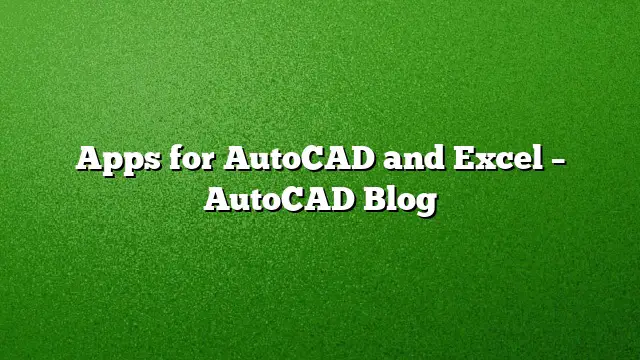Maintaining data accuracy and streamlining workflows between AutoCAD and Excel can significantly enhance productivity for design professionals. Various applications available on the Autodesk App Store facilitate this process, enabling users to leverage the strengths of both programs effectively. Here are some noteworthy options to consider:
AutoCAD Integration with Excel: Key Applications
Excel and Table Utilities
The Excel and Table Utilities extension simplifies the process of managing data between AutoCAD and Excel. By executing the MER_EXCEL_UTILITIES command, users gain access to a range of functionalities designed to enhance project workflows. Key features include:
- Exporting Block Attributes: Easily write block attributes to either a table or an Excel spreadsheet.
- Transferring AutoCAD Tables: Seamlessly export AutoCAD tables into Excel.
- Selecting AutoCAD Tables: Choose specific tables directly within Excel, providing greater flexibility in data manipulation.
- Writing Entity Properties: Document properties of drawing entities to a table or an Excel file.
- Creating Legend Tables: Generate legend tables from selected blocks for better visual representation.
This app is available for download at $10, presenting a cost-effective solution for professionals looking to optimize their data editing processes.
CAD2Excel
With a focus on table management, CAD2Excel streamlines the conversion of AutoCAD tables to Excel spreadsheets. Its capabilities allow for:
- Data Synchronization: While exporting, CAD2Excel can sync data with existing Excel files. This feature enables users to make modifications to the AutoCAD table directly within Excel.
- Table Generation from Excel: Users can create AutoCAD tables based on active Excel spreadsheets, utilizing native text, multiline text (mtext), and drawing lines.
CAD2Excel’s user-friendly interface assists in improving workflows, especially for projects that require ongoing updates. A trial version is available for those interested in exploring its functionalities.
CADStudio DWGText
For professionals needing to link DWG text with Excel, CADStudio DWGText offers a robust solution. This tool allows:
- Text Exportation: Select and export drawing texts and their corresponding properties to Excel or a text file, making editing simpler.
- Re-importing Modified Data: After modifications, the original data can be re-imported into the AutoCAD DWG drawing, ensuring that changes are easily integrated.
- Support for Various Elements: DwgText can handle different types of elements, including text, mtexts, block references, and document properties, enhancing versatility in data management.
This app is particularly useful for creating bill of materials (BOMs) or for batch editing drawing texts and their visual attributes. A trial version is also available for users to test its capabilities.
Additional Resources
For those seeking to expand their toolkit, exploring the full range of applications available on the Autodesk App Store can reveal many other utilities designed to improve the integration of AutoCAD with Excel, providing valuable options tailored to various project needs.
FAQ
Q1: Can I use these apps with AutoCAD 2025?
Yes, all the mentioned applications are compatible with AutoCAD 2025, ensuring you can take advantage of the latest features.
Q2: Are there trial versions available for these applications?
Yes, both CAD2Excel and CADStudio DWGText offer trial versions, allowing you to test their functionalities before making a purchase.
Q3: How do I download these applications?
You can easily download these apps from the Autodesk App Store, where you’ll find detailed descriptions and pricing information for each application.