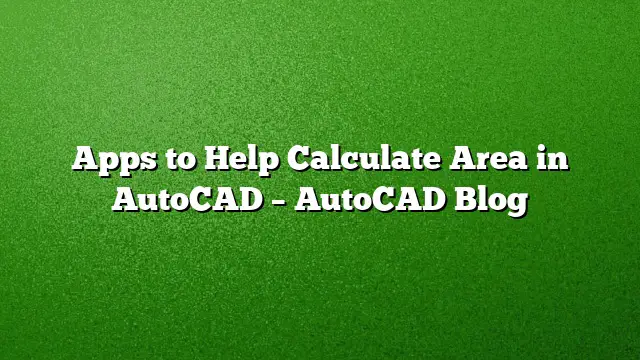Innovative Apps for Area Calculations in AutoCAD
Calculating areas in AutoCAD has been made simpler with the advent of applications designed to enhance productivity. While the AREA command is a reliable option, leveraging these specialized tools can significantly streamline your workflow. Here are a couple of noteworthy applications to help you compute areas in AutoCAD effectively.
AreaMarker: Comprehensive Area Calculation
The AreaMarker app, developed by MYY, focuses on area calculations while providing additional functionality to enhance your AutoCAD experience. For a mere $1.99, this app not only computes areas but also marks them directly in your drawings.
Key Features:
- Area Calculation: Easily calculates areas and reflect these in your designs.
- Marking: Automatically marks calculated areas, making it visually straightforward in drawings.
- Exporting Data: Users can export results into tables or directly into Excel for further analysis or reporting.
This app is particularly useful for professionals who need precise area calculations and want to present their results cleanly.
QuickAreas: Efficient Polyline Handling
For those who often work with polylines, QuickAreas is an invaluable tool from Vantac Solutions. Priced at $4.99, this application offers a range of features designed to simplify area management.
Core Functionalities:
- Automatic Area Retrieval: It retrieves the area of one or multiple polylines automatically, saving valuable time.
- Text Insertion: QuickAreas inserts text labels at the centroid of each polyline, displaying the area value.
- Unit Flexibility: Users can choose from various unit types for their area measurements, including square meters, square millimeters, square inches, square feet, acres, and hectares.
- Enumeration and Exporting: The app can automatically enumerate polylines and export their respective area data into Excel, facilitating easy data management.
With compatibility across all specialized AutoCAD 2025 toolsets, including Mechanical, Electrical, and Architecture, QuickAreas caters to a wide range of professional needs.
Future of Area Calculations in AutoCAD
As AutoCAD continues to evolve, these applications represent a shift towards integrating user-friendly tools into the architectural design process. They not only simplify area calculations but also enhance the overall productivity of AutoCAD users.
FAQ
1. How do I install the AreaMarker app?
You can install AreaMarker by visiting the App Store and searching for the app by name. Once found, follow the prompts to download and install it to your device.
2. Is QuickAreas compatible with AutoCAD 2025?
Yes, QuickAreas is designed to be compatible with AutoCAD 2025 and works seamlessly across its various specialized toolsets.
3. Can I use these apps for large-scale projects?
Both AreaMarker and QuickAreas are well-suited for large-scale projects, allowing users to efficiently manage and calculate areas within complex designs.