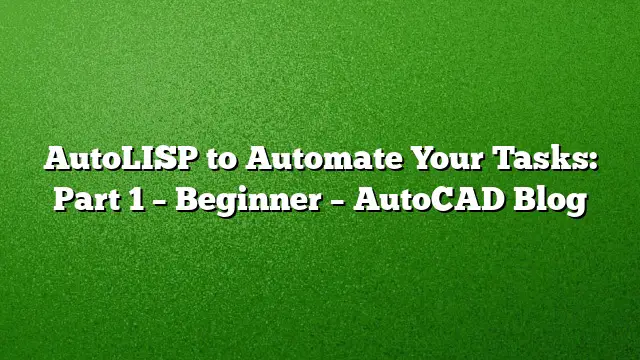AutoLISP, a powerful dialect of the LISP programming language, has become an invaluable tool for automating tasks in the AutoCAD environment. This article serves as an introduction for beginners who are eager to explore the potential of AutoLISP, focusing on essential concepts, syntax, and practical applications.
Understanding AutoLISP
AutoLISP stands for LISt Processing, highlighting that everything revolves around lists in this programming language. As a beginner, recognizing the significance of lists, whether they are structured as LISTS, CONS cells, or S-expressions, is crucial. A fundamental grasp of these concepts will empower your programming skills.
Familiarity with various data types is also essential. In AutoLISP, lists and CONS cells are categorized as data types alongside STRINGS, REAL numbers, and INTEGERS. One of the advantages of AutoLISP for beginners is that it alleviates concerns about data type management and memory allocation—there’s no need for compilation as the interpreter is integrated within AutoCAD.
Basic Syntax and Terminology
To navigate AutoLISP effectively, understanding basic terms and syntax is paramount. Within any list, the individual components are referred to as ATOMS. The actions in AutoLISP are performed using FUNCTIONS, which may require ARGUMENTS—essentially the ATOMS that follow the function within the expression. The general form of an expression includes:
(functionName argument1 argument2 …)
Understanding the syntax rules is imperative. AutoLISP expressions are always enclosed in parentheses, with the FUNCTION appearing first in the list. It’s vital to note that each expression evaluates to a value, distinguishing AutoLISP from conventional procedural languages, where commands execute sequentially without returning a value.
Essential AutoLISP Functions
For beginners, a familiarity with fundamental AutoLISP functions can greatly enhance productivity. Key functions to learn include:
- Basic functions like COMMAND, GETVAR, and SETVAR.
- Input functions such as GETSTRING and GETREAL.
- List manipulation functions including LIST, CONS, CAR, CDR, and NTH.
- Conditional logic functions like IF and COND.
- Equality operations such as =, /=, EQ, and EQUAL.
- Mathematical operations like +, -, and /.
Loading and Executing AutoLISP Files
Knowing how to load external AutoLISP files is vital for beginners. This can be accomplished using commands like LOAD and APPLOAD or simply dragging and dropping the files into the AutoCAD environment. Once loaded, identifying the corresponding Function name allows you to execute the desired commands from the Command Line efficiently.
Utilizing AutoLISP to Automate Tasks
With a foundational understanding of AutoLISP, beginners can streamline their AutoCAD workflows significantly. Here are several practical tasks you can automate:
Control Your AutoCAD Environment
Use AutoLISP to manage your AutoCAD settings. For instance, to set specific OSNAP configurations automatically, implement the following function:
(setvar "OSMODE" 679)
This automation replaces manual navigation through dialog boxes, enabling a smoother drawing experience.
Creating Custom Command Shortcuts
AutoLISP allows you to create personalized command shortcuts beyond the limitations of standard Command Aliases. For example, to create a custom command that combines zooming to extents, use:
(defun c:ze ()
(command “zoom” “e”)
(princ)
)
Automating Cleanup Processes
Maintaining clean drawings can be automated through AutoLISP. Create a function to run common cleanup commands like Audit or Purge:
(defun c:cleaner ()
(command “audit” “Y”)
(command “-purge” “a” “” “n”)
(command “-overkill” “all” “” “”)
(princ)
)
Adding Custom Commands to Your Menu
As you develop AutoLISP commands, integrating them into your AutoCAD interface can enhance accessibility. You can add custom commands to toolbars or create Ribbon tabs, significantly improving workflow efficiency.
FAQ Section
What is AutoLISP used for?
AutoLISP is primarily used for automating repetitive tasks in AutoCAD, allowing users to create custom functions that streamline workflows and enhance productivity.
Is coding in AutoLISP difficult for beginners?
While there may be a learning curve, AutoLISP is designed to be accessible to beginners. The language’s simplicity in syntax and the convenience of not needing to manage data types make it beginner-friendly.
Are there resources available to learn AutoLISP?
Yes, there are numerous resources available including online tutorials, forums, and documentation available through Autodesk’s Knowledge Network that provide valuable support in learning AutoLISP.