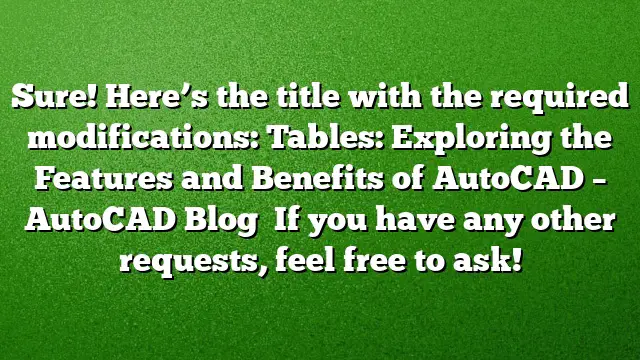Understanding AutoCAD Tables
AutoCAD tables are sophisticated tools designed to streamline the organization of data within your drawings. Each table consists of rows and columns that form numerous cells, identified by specific coordinates (e.g., A3, D5). This structured format enables users to enter diverse data types, such as text, dynamic blocks, fields, and even formulas, catering to various project requirements.
Creating Tables in AutoCAD
Historically, representing tables in CAD required manual effort, involving drawing lines and inserting text into designated areas. However, with the introduction of AutoCAD tables, users can now create a cohesive table that functions similarly to a spreadsheet. This self-contained object can be manipulated effortlessly as a single entity, drastically reducing the time spent on updates and adjustments.
Formatting Tables with Styles
The appearance of tables can be customized using table styles. These styles allow users to define the look and feel of different cell types throughout the organization. By establishing standard styles, you can maintain consistency and efficiency in all your tables. This not only includes setting the color and text height for each cell but also streamlining the overall presentation.
Editing Tables with Ease
Editing an AutoCAD table is straightforward and intuitive. Once placed in your drawing, selecting different elements of the table reveals adjustable grips. These grips enable modifications to column widths, row heights, and even allow for splitting tables into separate sections. Additionally, when a specific cell or row is highlighted, the AutoCAD ribbon updates to showcase tools relevant for that selection, making it easier to manage your data.
Practical Applications: Summary of Quantities Sheets
In civil engineering, summarizing quantities is often an essential aspect of project documentation. AutoCAD tables are ideally suited for this task, allowing for efficient organization of quantity data. By using standardized table styles, users can quickly create summary sheets and populate them with necessary figures, enhancing accuracy and saving time in the documentation process.
Using Tables for Occupancy Data
Occupancy tables are frequently used in architectural plans, encapsulating vital information like room numbers, their designated departments, intended usage, and associated areas. With AutoCAD tables, you can integrate static text, dynamic fields, and even formulas to provide automated calculations for areas, making them invaluable for architectural projects.
Additional Resources for Mastering Tables
For those looking to enhance their skills further, numerous resources are available. Tutorials focusing on the creation and formatting of tables in AutoCAD can provide hands-on guidance. Various instructional videos demonstrate practical approaches to designing tables, ensuring users can maximize the potential of AutoCAD for their specific needs.
Frequently Asked Questions
- What types of data can I include in an AutoCAD table?
AutoCAD tables can contain various data types, such as text, blocks, object fields, and formulas, providing flexibility for diverse project requirements. - Can I customize the appearance of my tables?
Yes, AutoCAD allows users to create table styles that define the formatting of various cell types, enabling a consistent and professional appearance for all tables. - How easy is it to edit existing tables?
Editing is simple and intuitive with AutoCAD. Users can select table elements and use grips to modify dimensions or access relevant tools via the ribbon for additional adjustments.