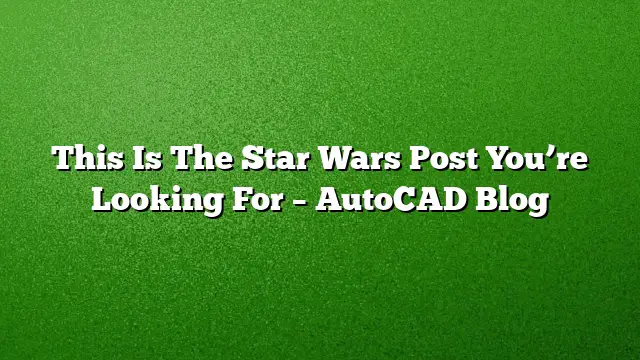Embrace the Force with AutoCAD Projects
May the Fourth isn’t just a date; it’s a celebration for fans of the Star Wars universe. For those who adore Star Wars and have a flair for design, the AutoCAD platform provides a plethora of creative projects to engage with. Whether you’re just starting out or are already an advanced user, here are some exciting design ideas to explore using AutoCAD.
Launch Your Journey with a Star Wars Keychain
Commence your journey into the galaxy far, far away by designing a unique 3D-printed Star Wars keychain. This project is perfect for beginners who want to get comfortable with AutoCAD tools.
- Select Your Design: Choose a character or symbol from Star Wars, such as a lightsaber or the Rebel Alliance emblem.
- Create the Outline: Use the Line and Circle tools in AutoCAD to create the basic shape of your keychain.
- Add Details: Incorporate intricate features using Polylines and Splines to give it a more realistic appearance.
- Prepare for 3D Printing: Convert your 2D design into a 3D model by using the Extrude function to add depth. Export your final design in the necessary format for 3D printing.
Craft an Introductory Crawl
For those who want to capture the essence of Star Wars, an introductory crawl is a fantastic project that suits every skill level.
- Choose Your Text: Write your own Star Wars-style introduction, detailing a galactic adventure or mission.
- Set Up the Scene: Utilize AutoCAD’s text tools to input your crawl text onto the screen, adjusting font size and spacing to match the iconic style.
- Animate Your Crawl: Although AutoCAD is primarily a design tool, you can create a presentation slide that mimics the scrolling effect by adjusting the position of the text over time.
- Finalize and Share: Export your design video or presentation and share it with fellow Star Wars enthusiasts.
Construct a Death Star
For more experienced users, designing the Death Star offers a complex yet rewarding challenge.
- Gather Reference Images: Look at images of the Death Star for a clear understanding of its design features.
- Create the Base Shape: Start with a sphere as your base and utilize the Scale tool to adjust proportions.
- Add Surface Details: Use the Array and Fillet tools to create the Death Star’s intricate surface structures and weaponry.
- Render Your Model: Apply realistic materials and lighting to your model. Use the Rendering features in AutoCAD to visualize your creation effectively.
Join the Rebel Alliance with a TIE Fighter
Channel your inner pilot and take on the challenge of creating a TIE Fighter.
- Design the Cockpit: Create a detailed cockpit using basic geometric shapes like cylinders and rectangles.
- Attach Wings: Use Polylines to sketch out the characteristic wings and use the Mirror tool to duplicate them accurately.
- Refine Your Model: Implement various AutoCAD techniques to smooth out edges and add details to enhance realism.
- Present Your Design: Once complete, prepare views from different angles to showcase your TIE Fighter’s design in both 2D and 3D formats.
Bring BB-8 to Life
For a fun project, consider designing the beloved droid, BB-8.
- Outline BB-8’s Form: Start by sketching a series of circles to create BB-8’s body.
- Add Features: Use the Trim and Extend tools to carve out key details like facial sensors and control panels.
- Create Animation: If desired, simulate BB-8’s rolling motion by creating a basic animation sequence in your presentation.
- Share Your Work: Export the final render as an image or video and share it across social media platforms.
FAQs
What is AutoCAD?
AutoCAD is a computer-aided design (CAD) software application used for creating detailed 2D and 3D drawings. It’s widely utilized in industries like architecture, engineering, and manufacturing.
Can I use AutoCAD for 3D printing?
Absolutely! AutoCAD is equipped with tools that allow you to create 3D models suitable for 3D printing. Ensure that your design is in the correct format for your printer before exporting.
Where can I find tutorials for beginners in AutoCAD 2025?
There are numerous online resources, including video tutorials, forums, and websites dedicated to teaching AutoCAD. You can explore Autodesk’s official site or other educational platforms for comprehensive guides.