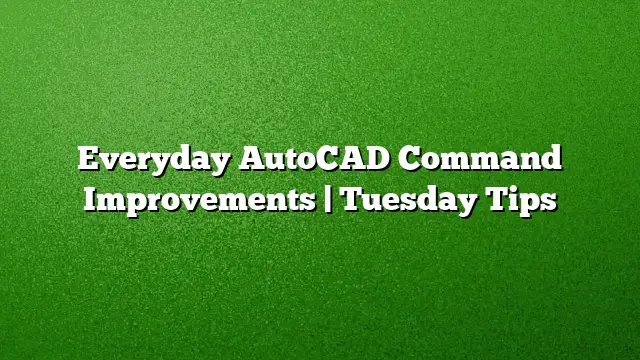AutoCAD continues to evolve, introducing enhancements that streamline the design process. This five-part series explores various new features that improve user experience, making daily tasks more efficient. Today, we delve into the latest developments surrounding associative center marks, centerlines, and PDF functionalities—transformations that promise to elevate the ways designers engage with their projects.
Streamlining with Associative Center Marks and Centerlines
Utilizing associative center marks and centerlines can significantly enhance your drafting workflow. Here’s how to make the most of these features:
- Access the Tools: Navigate to the Annotate tab where you’ll find options for center marks and centerlines.
- Select the Object: Click on a circle or an arc. For lines and polylines, select the space between them.
- Apply the Tool: Click on the center mark or centerline option. The tool places the relevant mark perfectly centered within the selected geometry.
- Automatic Updates: Any modifications to the original shape will automatically reflect on the center marks and lines—no need for manual adjustments.
Enhancements to PDF Functionalities
The updates to PDF handling in AutoCAD introduce a more efficient way to manage documentation. Here’s how you can leverage these new features:
- Faster, Slimmer PDFs: The optimized export process creates smaller file sizes, making sharing and loading quicker.
- Expanded Font Support: Various fonts, including SHX, can now be utilized, enhancing text functionality with options for highlighting, copying, and searching directly in PDFs.
- Separation of Export Options: The functionalities for exporting to DWFTM and PDF are now distinct, each providing a dedicated dialog box to customize your export settings.
- Adding Hyperlinks: New features allow for hyperlinks to be included in PDFs, connecting to sheets, named views, external sites, and files. You can also embed links within objects like images and blocks.
- Predefined PDF configurations: Select from four pre-set PDF options when plotting, allowing for quick adjustments tailored to specific needs.
Continued Learning with AutoCAD Tuesday Tips
Stay connected to ongoing AutoCAD education with weekly Tuesday Tips, featuring practical advice and new techniques. Last week’s topic covered Everyday Command Improvements. Upcoming sessions will focus on themes such as transparency and array commands, providing valuable insights for everyday use.
For those eager for more immediate guidance, consider registering to download Lynn Allen’s comprehensive AutoCAD tips book, showcasing essential strategies from her numerous sessions.
Frequently Asked Questions
- What are associative center marks and centerlines used for?
Associative center marks and centerlines are tools in AutoCAD that help you position reference lines or markers automatically at the center of circles and arcs, updating in real time as the geometry changes. - How do I access the new PDF features in AutoCAD 2025?
Access the new PDF features through the Export options menu, where you can select from a variety of improved settings including hyperlink capabilities and predefined configurations for exporting your designs. - Can I customize my PDF export options in AutoCAD 2025?
Yes, AutoCAD 2025 allows you to customize your PDF export options, including the type of content in the PDF, whether it includes hyperlinks, and which fonts are used, to better suit your project requirements.