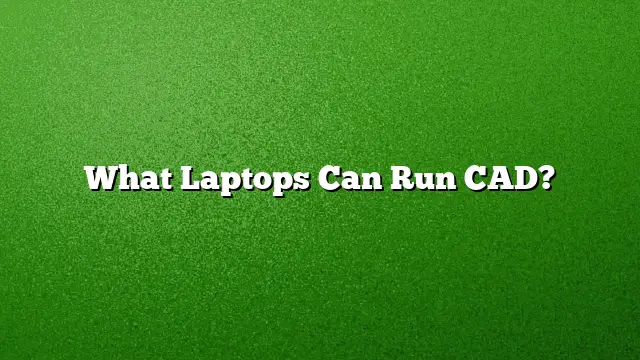Understanding CAD Laptop Requirements
When selecting a laptop for CAD (Computer-Aided Design) software, it’s essential to focus on specifications that can handle intensive design tasks effectively. The following sections will help clarify what to look for in a laptop to ensure it performs well with CAD applications.
Processor (CPU)
The processor is a critical component for running CAD software smoothly. A minimum requirement is a CPU that operates at a speed between 2.5 to 2.9 GHz. However, for better performance, aim for a processor that exceeds 3 GHz. Modern CAD applications benefit from higher clock speeds, particularly when handling complex designs or multitasking.
Memory (RAM)
RAM plays a vital role in how efficiently CAD software runs. The basic requirement for CAD applications is 8GB of RAM, but 16GB is recommended for a more seamless experience, particularly if you plan on multitasking or using multiple applications simultaneously. More RAM allows for quicker data access, which is crucial when working with large files.
Display Quality
A high-quality display can enhance the visual experience and accuracy while designing. A Full HD display with a resolution of 1,920 x 1,080 is generally recommended. This ensures clear images and ample screen space, which is especially beneficial for intricate projects.
Graphics Processing Unit (GPU)
While CAD software is primarily CPU-intensive, having a capable GPU is still important. A minimum of a 1GB graphics card with bandwidth of 29GB/s and compliance with DirectX 11 is necessary. For those focusing on rendering or using more advanced CAD features, opting for a GPU with more memory can enhance performance.
Choosing Between Gaming and Professional GPUs
Most CAD applications, including AutoCAD, support both gaming-grade GPUs (like NVIDIA GeForce and AMD Radeon) and professional GPUs (such as NVIDIA Quadro and AMD Radeon Pro). For casual or home users, a gaming GPU is usually sufficient, as these cards offer excellent performance at a lower price point. Professionals, however, may benefit from investing in a dedicated workstation GPU that provides optimizations specifically designed for CAD applications.
Recommended Laptop Models
When searching for laptops suitable for CAD work, consider models that are built for performance. Below are several reliable options:
- Dell Precision 7000 Series – Known for its powerful performance and professional-grade graphics.
- HP ZBook Firefly – A lightweight mobile workstation that balances power and portability.
- Lenovo ThinkPad P Series – Flexible options with robust performance tailored for CAD.
- ASUS ROG Zephyrus – Combining gaming performance with a sleek design, suitable for CAD tasks.
- MSI WS Series – Specifically designed for 3D modeling and rendering.
Additional Specifications
- Storage: An SSD (Solid State Drive) is preferred over traditional HDDs for faster loading times and better overall system performance. Aim for at least 512GB SSD to accommodate large CAD files.
- Operating System: Ensure the laptop runs on a compatible operating system, such as Windows 10 (64-bit), as required by most CAD software.
Frequently Asked Questions
-
Is a 4GB RAM laptop sufficient for AutoCAD?
While AutoCAD can technically run on a system with 4GB of RAM, it is often inadequate for smooth operation, especially for complex designs. Upgrading to at least 8GB is advisable for a better experience. -
Can AutoCAD run on an Intel Core i3 processor?
Yes, AutoCAD can operate on an Intel Core i3 processor, but its performance may be limited, particularly when dealing with larger files or 3D modeling. An Intel Core i5 or better is recommended for optimal performance. - Do I need a dedicated graphics card for running CAD software?
While AutoCAD is primarily CPU-intensive, having a dedicated graphics card can significantly improve performance, especially for rendering and dealing with 3D designs. However, it’s not strictly necessary for basic 2D tasks.