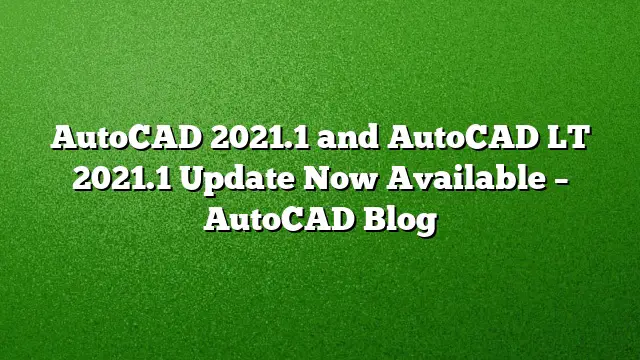Latest Features in the AutoCAD 2021.1 and AutoCAD LT 2021.1 Updates
The AutoCAD and AutoCAD LT 2021.1 updates are officially released, equipped with new functionalities designed to enhance your workflow and boost efficiency. Users subscribed to AutoCAD or AutoCAD LT 2021 will gain automatic access to updates via the Autodesk Desktop App. Simply accept the update to benefit from the latest features. To easily spot these features within the user interface, enable the “Highlight New Features” option found in the Help menu.
Effortlessly Organize Your Favorite Blocks
The latest update introduces a user-friendly way to manage blocks. You can now designate blocks as favorites by right-clicking and selecting the option to add them to your favorites. These will then appear in a new Favorites tab within the Blocks palette, allowing easy access when inserting frequently used blocks. This function eliminates the need to sift through entire libraries for commonly used designs. Furthermore, your favorite blocks will synchronize across various devices through cloud storage, making them accessible anytime, anywhere.
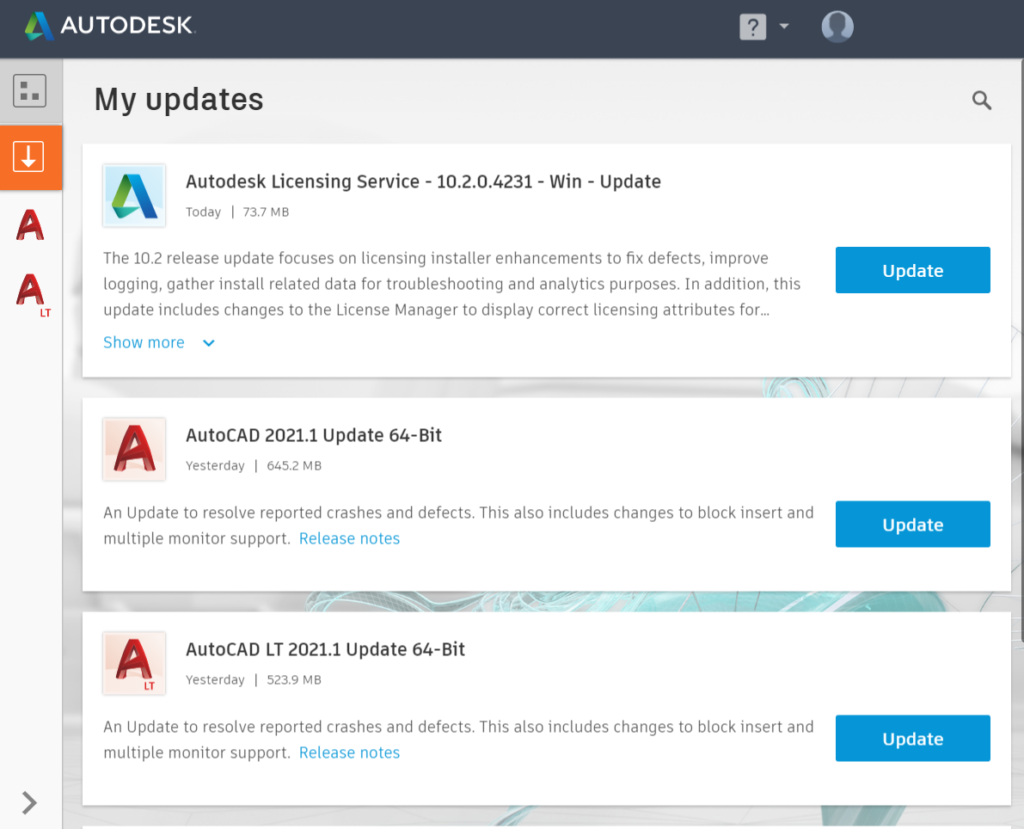
Streamlined Clearing of Recent Libraries
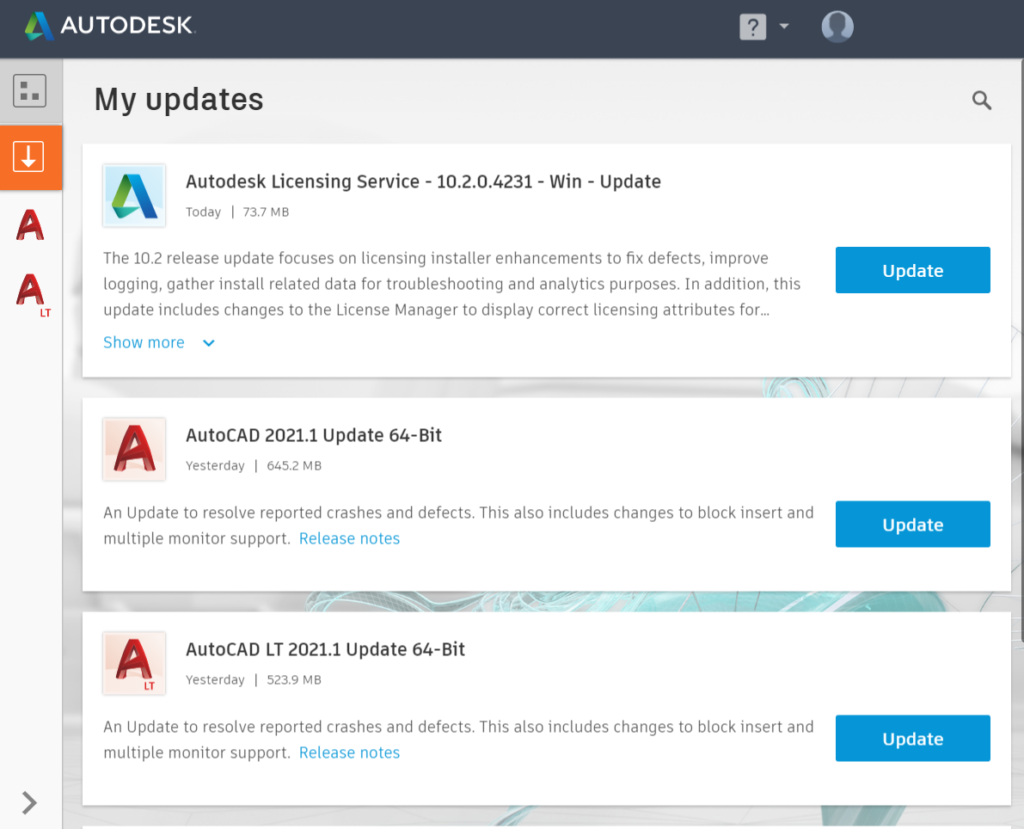
Enhanced Multi-Monitor Support
Exploring the Updates Further

FAQ
Q1: How do I update my AutoCAD software to the latest version?
You can update your AutoCAD software by opening the Autodesk Desktop App, checking for updates, and selecting the latest version to install. Ensure you accept the updates to activate the new features.
Q2: Can I access my favorite blocks from multiple devices?
Yes, your favorite blocks will automatically sync across devices through cloud storage, allowing you to access them from anywhere.
Q3: What should I do if I encounter issues with the update?
If you face any issues following the update, consult the Autodesk Knowledge Network for troubleshooting guides or consider contacting Autodesk support for personalized assistance.