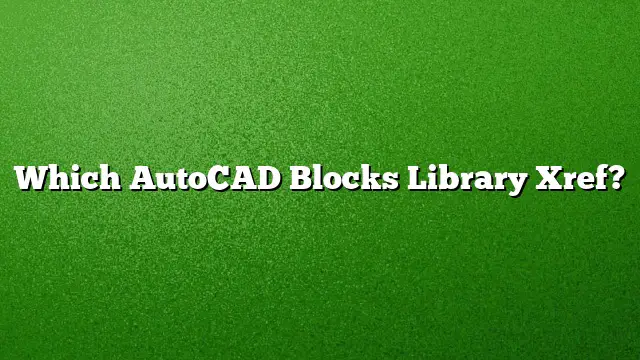Understanding AutoCAD Block Libraries and Xrefs
AutoCAD offers powerful features that enhance productivity, including the integration of block libraries and external references (Xrefs). Using these tools effectively can streamline your design process, allowing for better organization and reuse of elements across multiple projects.
What is a Block Library in AutoCAD?
A Block Library is a consolidated collection of block definitions stored within a single drawing file. These libraries serve as repositories for design elements, which can be created by users or obtained from third-party vendors. The organization of blocks within a library facilitates easy access and insertion into your current projects, helping maintain consistency across designs.
How to Create Your Own Block Library
-
Initiate a New Drawing: Start by opening AutoCAD and creating a new drawing file.
-
Define Blocks: Use the Draw menu or command line to create the objects you wish to include in your library. These can range from simple shapes to complex assemblies.
-
Save as Block: Select the objects and use the ‘BLOCK’ command to convert them into a block definition. Assign a name and choose an appropriate insertion point.
-
Repeat for Additional Blocks: Continue creating and defining additional blocks as necessary.
-
Organize and Save: Once all blocks are defined, save the drawing file; this file now acts as your custom block library.
What is an Xref?
An Xref, or external reference, is a separate drawing file that can be linked to your current project. Unlike blocks, which exist within the drawing, an Xref maintains its own separate file. This allows for collaborative work, where updates to the Xref will automatically reflect in any drawings referencing it.
Key Differences Between Blocks and Xrefs
- File Structure: Blocks are stored within the drawing file itself, whereas Xrefs are linked from external files.
- Editing Flexibility: Changes made to an Xref will update in any referencing drawing, while editing a block requires redefining that specific block in the drawing it exists in.
How to Use Xrefs in Your Drawings
-
Attach an Xref: Go to the Insert tab, find the ‘Attach’ Xref option, and browse your file directory to attach the desired drawing.
-
Position the Xref: Specify the location and scale for the Xref in the current drawing.
-
Utilize the Xref: You can view and reference the Xref, using it as part of your design, while maintaining the flexibility to edit the original file separately.
-
Manage Xrefs: Use the External References palette to manage attached Xrefs, including reloading, detaching, or binding them into the drawing.
What are the Benefits of Using Xrefs?
- Collaboration: Xrefs allow multiple users to work on different aspects of a project simultaneously, ensuring a smoother workflow.
- Reduced File Sizes: By keeping heavy objects in external files, the main drawing remains lightweight and easier to manage.
- Dynamic Updates: Changes made to the Xref automatically propagate to all drawings that reference it, ensuring consistency and saving time.
Frequently Asked Questions
1. Can I convert an Xref back into a block?
Yes, you can bind the Xref to the current drawing, which converts it into a block that is part of that drawing. This can be done from the External References palette by using the ‘Bind’ option.
2. How do I find free AutoCAD block libraries?
You can find free AutoCAD block libraries on various websites such as BIM Object, BiblioCAD, and CAD Blocks Free, among others. These resources offer a range of libraries suitable for different design needs.
3. What should I consider when using Xrefs in collaboration?
Ensure that all team members are aware of the Xref paths and that the files are stored in a common location accessible to everyone. Regularly updating and managing Xrefs is essential for keeping the project synchronized.