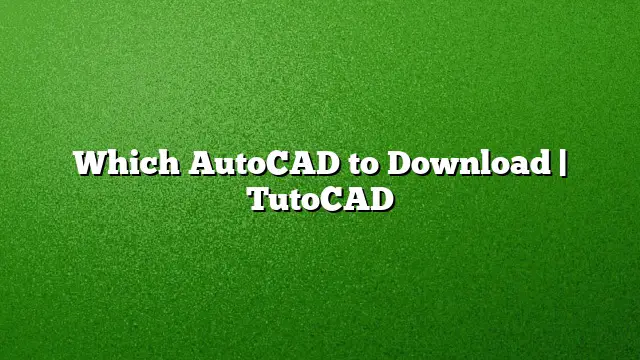Understanding AutoCAD Versions
Choosing the right version of AutoCAD for your needs is crucial for maximizing your efficiency and productivity. Different versions of AutoCAD cater to various user requirements, whether you’re a student, educator, or professional.
Free Options for AutoCAD Users
Trial Period
Autodesk provides a 30-day free trial of AutoCAD, allowing you to explore the software and its industry-specific toolsets before committing to a subscription. Each trial must be downloaded independently. This is an excellent way to assess whether AutoCAD meets your project requirements.
Student Version
Students can access AutoCAD for free. To avail of this offer, navigate to the Autodesk website and look for the student software section. Here, select AutoCAD and follow the on-screen instructions to download and set up the software.
Web App Access
As of July 1, 2020, Autodesk introduced a free web app that offers all the functionalities of AutoCAD. This web application is available for both individual and commercial use, making it a versatile option for users.
Steps to Download AutoCAD 2025
-
Check System Requirements
Before downloading, ensure that your computer meets the necessary specifications to run AutoCAD 2025. -
Create an Autodesk Account
If you’re a new user, you’ll need to register on the Autodesk website. Existing users can log in with their credentials. -
Download the Software
Once logged in, navigate to the AutoCAD product page and select the version you wish to download. -
Install AutoCAD
Follow the installation prompts that appear on your screen to install the software on your device. -
Activate the License
After installation, launch AutoCAD. You’ll be prompted to enter your license information or activate the trial version. -
Start Using AutoCAD
Once activated, you can start exploring AutoCAD and its features.
Exploring Older Versions
If you’re interested in earlier iterations like AutoCAD 2023, Autodesk offers options to download and activate previous versions, provided you have the necessary eligibility. Reach out to an Autodesk reseller for specific purchase opportunities regarding older licenses.
Alternatives to AutoCAD
For those seeking options beyond AutoCAD, consider the following alternatives:
- SketchUp: Known for its user-friendly interface, ideal for 3D modeling.
- DraftSight: A solid choice for 2D drafting with features similar to AutoCAD.
- LibreCAD: An open-source option focused on creating 2D CAD drawings.
- NanoCAD: Offers compatibility with DWG files and has a free version.
- CMS IntelliCAD: A cost-effective alternative with robust features.
FAQ
-
Is AutoCAD free for personal projects?
AutoCAD offers a free trial for 30 days, and its web app can be accessed free of charge for extended periods, including for commercial use. -
What are the system requirements for AutoCAD 2025?
The system requirements vary by version, but expect a modern operating system, a multi-core processor, and sufficient RAM. It’s best to check Autodesk’s official site for detailed specs. -
Can I use AutoCAD on multiple devices?
Depending on your subscription type, you may be allowed to install AutoCAD on multiple devices. Be sure to check the licensing terms associated with your purchase.