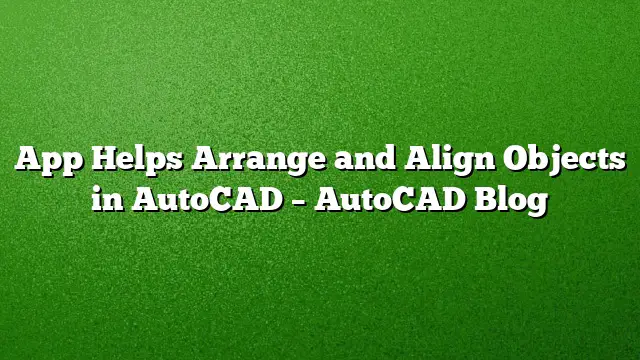Understanding Object Arrangement in AutoCAD
Arranging and aligning objects in AutoCAD can often be intricate, especially as the complexity of your design increases. Misalignment can lead to errors and inefficiencies in your work, so having the right tools at your disposal is crucial for maintaining accuracy and aesthetic standards in your designs.
The Challenges of Positioning in AutoCAD
Positioning objects in AutoCAD is straightforward, but arranging them to perfection can require intricate adjustments. Users may find that aligning edges or centers of multiple objects becomes cumbersome, particularly when dealing with detailed layouts. This is where specialized tools can greatly enhance productivity.
Introducing the Arrange App
The Arrange app, available through the Autodesk App Store, provides an effective solution for automating the alignment and distribution of objects in AutoCAD. Developed by PrimoCAD, it simplifies the manipulation of design elements, enabling you to focus more on creativity rather than tedious adjustments.
Key Features of the Arrange App
-
Alignment Capabilities: The app allows for precise alignment of objects, either by centering them or aligning their edges. This feature is essential when working on projects that demand clean, accurate layouts.
-
Distribution Options: You can easily distribute objects evenly based on their bounding boxes. Whether you’re looking for horizontal or vertical spacing, the app facilitates consistent distances between objects.
-
Reference Point Alignment: Another notable functionality is the ability to align objects with respect to each other or to a specified reference point. This ensures that all items in a design conform to a chosen baseline or axis, enhancing overall cohesiveness.
Compatibility and Accessibility
The Arrange app is compatible with various toolsets within AutoCAD 2025, including Architecture, Electrical, Mechanical, MEP, and Plant 3D. This wide-ranging compatibility makes it a versatile option for professionals across different disciplines, enhancing the software’s capabilities without additional cost.
How to Get Started with the Arrange App
-
Download the App: Visit the Autodesk App Store, search for the Arrange app, and follow the prompts to download and install it.
-
Open Your Project: Launch AutoCAD 2025 and open the project you wish to work on.
-
Select Objects: Choose the objects you want to align or distribute. Make sure all necessary elements are highlighted.
-
Utilize the App: Navigate to the Arrange app interface to utilize its features—either align your selected objects or distribute them as needed.
-
Adjust as Necessary: After applying the features, you can fine-tune the arrangement manually if needed, ensuring the final composition meets your standards.
Frequently Asked Questions
1. Is the Arrange app suitable for all versions of AutoCAD?
No, the Arrange app is specifically designed for compatibility with AutoCAD 2025 and selected toolsets, ensuring optimal performance with the latest features.
2. Can I use the Arrange app for 3D objects?
Yes, the Arrange app can be applied to both 2D and 3D objects, allowing designers to benefit from efficient alignment and distribution regardless of the object type.
3. Is there a cost associated with the Arrange app?
The Arrange app is available for free, making it an accessible tool for anyone looking to enhance their AutoCAD experience without additional expenses.