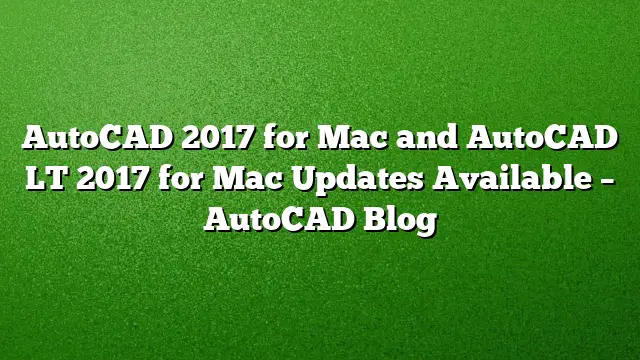New Features in AutoCAD 2017 for Mac and AutoCAD LT 2017 for Mac
In November 2016, Autodesk launched AutoCAD 2017 for Mac to enhance productivity and streamline workflows. Subsequent updates have introduced three significant features that benefit both AutoCAD 2017 and AutoCAD LT 2017 users. These enhancements include support for the Touch Bar, improvements to the user interface, and the ability to migrate settings seamlessly when updating.
Improved Touch Bar Functionality
The introduction of the Touch Bar on the recent MacBook Pro has made access to essential shortcuts more intuitive. The update features 10 preset functions tailored for drafting tasks, with the option to further personalize the Touch Bar by selecting shortcuts from a customizable list. This enhancement allows users to perform actions more quickly, making transitions between various tools seamless.
Enhanced User Interface for Two-Screen Workspaces
Listening to user feedback regarding multi-screen setups, the latest version incorporates functionality that significantly boosts efficiency. For those utilizing two screens—one for drawings and another for palettes—the update enables users to dock and undock elements such as the Layers Palette and Properties Inspector. Users can also resize and manage the content of these palettes, ensuring a cleaner workspace. One Beta tester, a student, noted the positive impacts of the redesigned interface, stating that the docked Layers Palette contributes to a more organized setting.
Seamless Migration of Settings
Customization has long been an essential aspect of maximizing productivity in AutoCAD. The latest update addresses the often tedious process of reconfiguring settings by allowing users to migrate their custom setups effortlessly. When updating, all user-defined commands are preserved, and the new filter option in the Customize dialog allows for easier navigation through commands. A drafter at a prominent firm remarked on how the improvements have made daily use significantly more enjoyable, emphasizing the value of tailoring the software to personal workflow preferences.
How to Access These New Features
Users eager to benefit from the newly added features can conveniently download the update from the Autodesk Accounts portal or the Autodesk Knowledge Network. For those who have yet to experience AutoCAD 2017 for Mac or AutoCAD LT 2017, a free trial is available for download, allowing prospective users to explore the software’s capabilities firsthand.
Frequently Asked Questions
1. What are the key enhancements introduced in AutoCAD 2017 for Mac?
The key enhancements include support for the Touch Bar, an improved user interface for multi-screen use, and the ability to migrate settings seamlessly during updates.
2. How can I customize the Touch Bar in AutoCAD 2017?
You can customize the Touch Bar by accessing the list of available functions in the application settings and selecting additional shortcuts that suit your workflow.
3. Is there a free trial available for AutoCAD 2017 for Mac?
Yes, a free trial for AutoCAD 2017 for Mac and AutoCAD LT 2017 can be downloaded from the official Autodesk website.