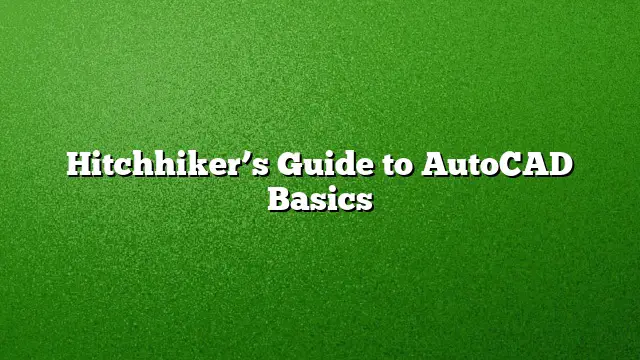Understanding AutoCAD Basics
Embarking on the journey of mastering AutoCAD can be an exciting yet challenging experience. With the latest version, AutoCAD 2025, users can expect a platform that not only enhances design capabilities but also optimizes workflows. This guide aims to provide a structured overview of essential features and tools, making the learning curve easier for newcomers.
Getting Started with AutoCAD 2025
- Installation and Setup
Before diving into design, ensure that you have AutoCAD 2025 installed and properly configured. Download the software from the official website and follow installation prompts. After installation, launch the program, and take a moment to customize your workspace according to your preferences. - Navigating the Interface
Familiarize yourself with the AutoCAD interface. Key components include the Ribbon, Command Line, and the drawing area. The Ribbon contains toolsets and commands organized into tabs, which streamline your design process. The Command Line allows for precise input and can significantly speed up your workflow. - Creating a New Drawing
Start a new project by selecting “New Drawing” from the application menu. Choose an appropriate template to ensure your units and scales are correctly set up for the design task ahead. Blocks and layers can be defined at this stage to maintain organization within your drawing.
Essential Tools and Functions
- Drawing Tools
AutoCAD 2025 offers a variety of drawing tools that facilitate the creation of lines, circles, arcs, and more. Utilizing the Line tool, click to specify starting and ending points. Additional commands like Polyline and Rectangle can enhance your drawing capabilities. - Editing Tools
Editing is a critical part of any design process. Familiarize yourself with the essential editing tools—such as Trim, Extend, Copy, and Move—which allow for modifications to existing drawings. Use the Command Line to type commands for quicker execution. - Layer Management
Organizing your drawing with layers is vital for clarity and ease of editing. Create different layers for various components of your design, adjusting colors and line types as needed. This practice not only makes your work more manageable but also enhances collaboration with others.
Advanced Features
- Utilizing Blocks and Groups
Save time and improve efficiency by creating blocks for commonly-used objects. Blocks can be inserted into drawings easily, ensuring consistency and speeding up the design process. Grouping objects is another way to manage complex drawings by treating multiple elements as a single unit. - Dimensioning and Annotations
Adding dimensions and annotations is crucial for conveying information clearly. Explore the Dimension toolset to apply measurements to various elements in your drawing. Annotations can also be added using text and leaders to provide additional context. - 3D Modeling (Optional)
While primarily known for its 2D capabilities, AutoCAD 2025 also includes powerful 3D modeling features. Transition from 2D to 3D by using commands such as Extrude and Revolve to create three-dimensional shapes from your 2D sketches.
Learning Resources
Numerous resources are available for further exploration. The “Hitchhiker’s Guide to AutoCAD Basics” is an excellent starting point, offering tutorials and insights. Additionally, the “Inspired by AutoCAD” page features a variety of tools and resources to aid in your learning journey.
FAQ
1. What is the main difference between AutoCAD and AutoCAD LT?
AutoCAD includes all the capabilities of AutoCAD LT, with the addition of 3D modeling and advanced features tailored for complex design tasks.
2. Can I access AutoCAD on multiple devices?
Yes, AutoCAD supports cloud-based solutions, allowing users to access their designs from different devices. However, ensure you have a valid subscription for seamless access.
3. Where can I find more tutorials and examples?
The official Autodesk website provides a plethora of tutorials, forums, and community resources designed to help users of all skill levels enhance their AutoCAD proficiency.