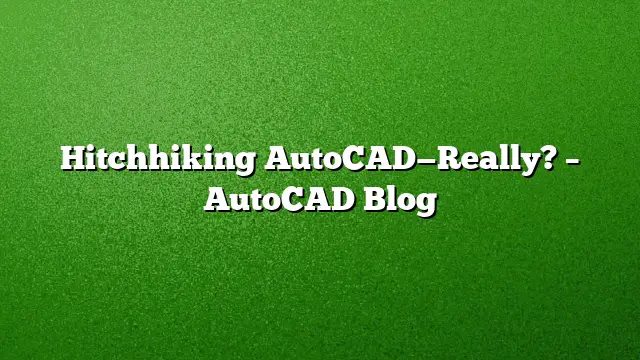Simplifying AutoCAD: The Ultimate Guide
Introduction to AutoCAD Basics
Teaching AutoCAD can seem daunting, especially when faced with its vast number of commands and system variables. As of AutoCAD 2025, there’s a staggering 749 commands and 897 documented system variables spread across over 50 major feature sets. For those new to the software, this complexity can be overwhelming, leading to a pressing question: How can we simplify the learning process?
The Essentials: A Streamlined Approach
To make the software more accessible, a streamlined approach focusing on essential commands was needed. A careful selection of 42 fundamental commands provides newcomers with the tools they need without overwhelming them. This concept echoes the famous notion that “the answer to the ultimate question of life, the universe, and AutoCAD is 42.” This framework not only engages learners but also encourages an easier pathway to mastery.
Creative Learning Materials
Exploring alternative pedagogical methods can significantly enhance the learning experience. A colleague’s suggestion to draw inspiration from popular culture led to the incorporation of a whimsical theme reminiscent of classic stories. The choice of vibrant colors, particularly orange for callout texts and arrows, was also made to accommodate those with common color blindness, making the material inclusive.
Navigating Scaling Techniques
One of the most challenging aspects for users is understanding the different methods of scaling drawings within AutoCAD. Initially, the decision on how to present the four primary scaling methods posed a dilemma: should all be explained, or should one approach take precedence? The compromise made was to describe each method briefly while delving deeper into the trans-spatial method—for its user-friendly nature.
This method involves creating dimensions directly in paper space, simplifying the learning curve for beginners. Additionally, introducing the EXPORTLAYOUT command helps users efficiently merge model and paper space into a single drawing file, retaining the benefits of the traditional approach while utilizing modern tools.
Positive User Feedback
The response to the revised instructional materials has been overwhelmingly positive, highlighting both user appreciation and the effectiveness of a creative teaching style. For those eager to explore, comprehensive resources are available on the Help home page, as well as the Learn page within the Start tab of AutoCAD. Further insights can also be found in the resources section of the AutoCAD Blog.
Frequently Asked Questions
1. How can I access the simplified AutoCAD tutorial?
The simplified tutorial is available on the Help home page and can also be found on the Learn page under the Start tab in AutoCAD.
2. What are the main advantages of using the trans-spatial method for dimensions?
The trans-spatial method allows users to create dimensions directly in paper space, making it simpler and more intuitive for beginners to understand scaling without excessive technical detail.
3. Are there additional resources for learning AutoCAD?
Yes, beyond the simplified tutorial, users can explore various resources including the AutoCAD Blog and other learning materials linked within the software to further enhance their skills and understanding.