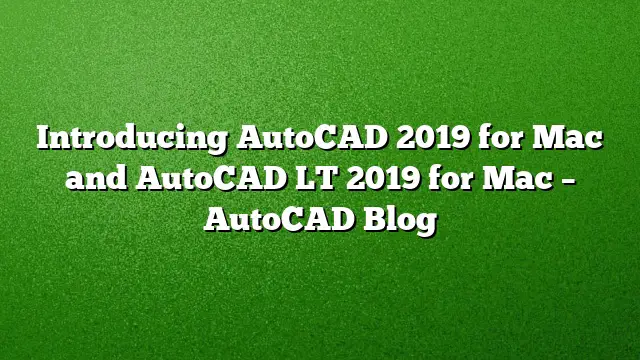Excited to unveil the latest iteration of AutoCAD for Mac? The introduction of AutoCAD 2019 for Mac and AutoCAD LT 2019 for Mac offers a host of new features aimed at enhancing productivity and user experience. Users have been quick to share their enthusiasm, highlighting the impressive improvements that make daily tasks more engaging.
New Language Support
Great news for multilingual users! AutoCAD for Mac now supports German and Japanese in addition to the previously available English and French options. To switch languages, simply go to the Application Preferences dialog, select your desired language, and restart the application to see the changes take effect.
Enhanced Drawing Comparison with DWG Compare
The innovative DWG Compare feature allows users to efficiently identify visual differences between two versions of a drawing or external reference (Xref). This intuitive tool enables swift review of changes, detection of conflicts, and assessment of construction viability. Activating revision clouds further emphasizes the modifications made, allowing for meticulous examination of each change.
“DWG Compare is the most helpful addition to my workflow!” stated Joshua N. Straume, a Senior Naval Architect.
Purge Multiple Items Effortlessly
The updated Purge command now features a user interface that streamlines the process of removing various object types simultaneously. All named items are pre-selected, but users can delve into the details by clicking “Show Details” to select specific items for purging. This enhancement significantly simplifies an often tedious process.
“The improved Purge utilities are straightforward, making it essential for any user,” remarked Luis Torres-Rojas, a Design Technology Manager.
Streamlined Plotting Experience
The latest updates to the Plot dialog present a more user-friendly interface. Frequently used options are now positioned for quick access, and an enhanced plot preview area allows users to see exactly how their layout will look before printing. Adjustments can be made in real-time for a more efficient plotting process.
“I find the new Plot dialog to be extremely user-friendly and efficient,” noted James York, a System Architect.
Create and Insert Views Effortlessly
The new views and viewports feature serves to simplify view creation while drawing. Users can now easily create and save views, which can be swiftly inserted into a layout. The NEWVIEW command allows you to make named views either from the current viewport or from a specified rectangle, saving time and eliminating unnecessary zooming adjustments.
Manage Xrefs with Ease through XREFLAYER
AutoCAD 2019 for Mac introduces the XREFLAYER system variable, streamlining the process of assigning a default layer for newly inserted Xrefs. This update eliminates the need for users to manually change layers after each insertion. Additionally, any overrides applied to Xref layers will automatically be reflected in the host drawing, making layer management a seamless experience.
Download Options for AutoCAD 2019 for Mac
Ready to upgrade? If you have a Subscription or Maintenance plan, you can download AutoCAD 2019 for Mac and AutoCAD LT 2019 for Mac right away by accessing your Autodesk Account. Interested in exploring the features? Take advantage of a 30-day free trial of AutoCAD 2019 for Mac or AutoCAD LT 2019 for Mac.
Frequently Asked Questions
1. What are the notable new features in AutoCAD 2019 for Mac?
Key features include multi-language support, DWG Compare for identifying drawing differences, improved Purge command, efficient plotting options, and enhanced view management.
2. How can I switch to a different language in AutoCAD for Mac?
You can change languages by navigating to the Application Preferences dialog, selecting your preferred language, and restarting the application to apply the changes.
3. Is there a trial version available for AutoCAD 2019 for Mac?
Yes, a 30-day free trial is available for those interested in exploring the features of AutoCAD 2019 for Mac and AutoCAD LT 2019 for Mac.