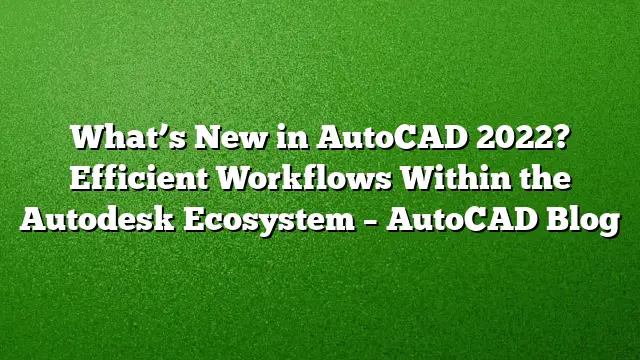AutoCAD is a fundamental tool utilized across various sectors for computer-aided design. The latest release, AutoCAD 2025, introduces innovative features tailored to enhance productivity and streamline processes, allowing users to work efficiently within the AutoCAD and Autodesk ecosystem. This article focuses on the advancements featured in AutoCAD 2025.
Boost Workflow Efficiency with AutoCAD 2025
One of the standout features of AutoCAD 2025 is the newly integrated “Publish to Autodesk Docs” functionality. This capabilities allow users to rapidly convert their CAD designs into PDFs and share them directly through Autodesk Docs, thereby simplifying the sharing process and saving valuable time.
This feature eliminates the cumbersome steps typically involved in the process, such as saving files locally, launching a web browser, and manually uploading documents to the cloud. With the new publishing feature, a more seamless and efficient workflow is achieved within AutoCAD and its associated applications.
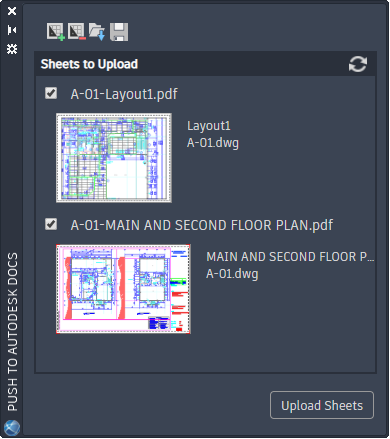
Exploring New Functions
With the introduction of the Publish to Autodesk Docs feature, several new commands have been made available:
- PUSHTODOCSOPEN: This command activates the Publish to Autodesk Docs palette, allowing users to select which AutoCAD layouts they wish to upload as PDFs.
- PUSHTODOCSCLOSE: Close the Publish to Autodesk Docs palette with this command when you finish uploading your files.
- PUSHTODOCSSTATE: This command indicates the status of the Publish to Autodesk Docs palette, telling you whether it is open or closed.
Additionally, this feature is available as a plug-in for earlier versions of AutoCAD through the Autodesk App Store.
Unlocking Autodesk Ecosystem Connectivity
The 2025 release of AutoCAD offers enhanced connectivity options, allowing users to access their DWG files stored in Autodesk Drive and Autodesk Docs seamlessly through the AutoCAD web app. You can open and modify your files from anywhere, ensuring you have the most up-to-date information at your fingertips.
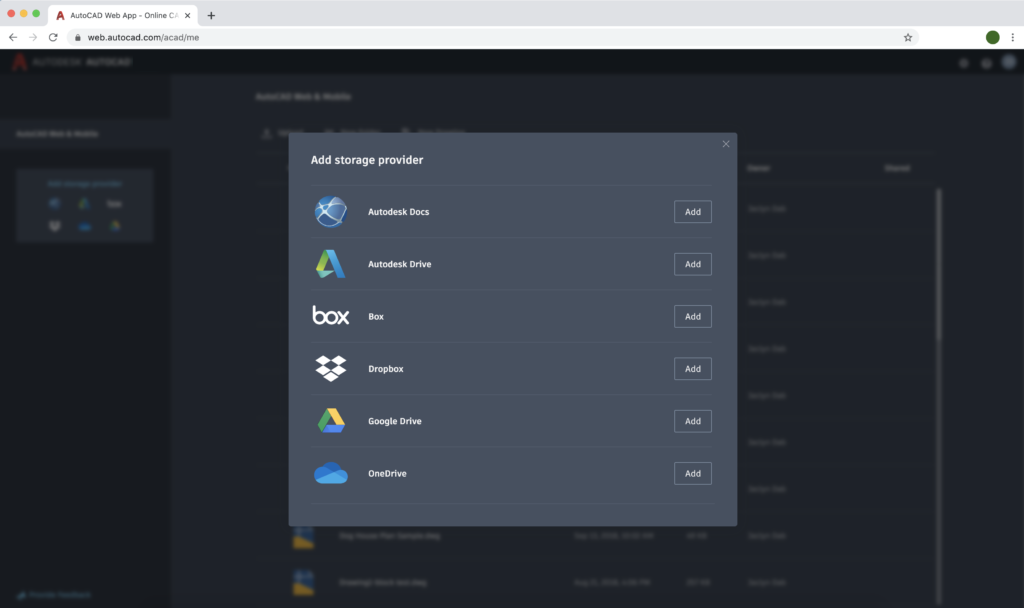
Grab Your Access
To start exploring the array of new features, log into your Autodesk Account and download the latest version. New users can take advantage of a free 30-day trial of AutoCAD 2025 and AutoCAD LT 2025. Also available is the fully functional AutoCAD web app, which can be explored at no cost through the Web App Program.
FAQ
1. What is the main benefit of the “Publish to Autodesk Docs” feature in AutoCAD 2025?
This feature streamlines the process of sharing CAD drawings by allowing users to publish PDFs directly to Autodesk Docs without the need for manual uploads, thus saving time and reducing workflow steps.
2. Can previous versions of AutoCAD access the new features in AutoCAD 2025?
Yes, the “Publish to Autodesk Docs” feature is also available as a plug-in for previous versions of AutoCAD through the Autodesk App Store.
3. How can I access my files stored in Autodesk Drive using AutoCAD 2025?
With the new connectivity options in AutoCAD 2025, you can easily open and edit your DWG files from Autodesk Drive and Autodesk Docs directly through the AutoCAD web app, ensuring that your files remain current.