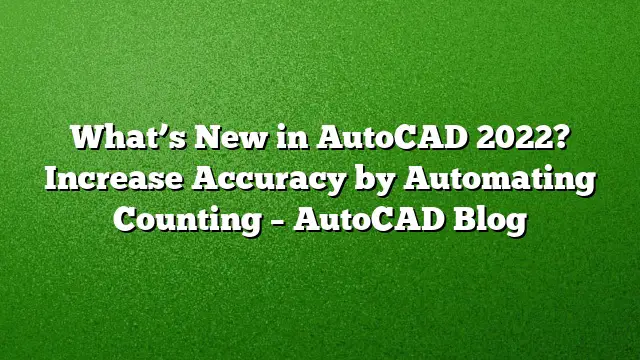Innovations in AutoCAD 2022: Enhanced Counting Capabilities
Automating tasks in design software plays a vital role in ensuring speed, precision, and efficiency. The latest update to AutoCAD, version 2022, introduces the innovative Count feature which significantly enhances the accuracy of object counting within drawings.
Streamlining Counting Processes
The Count feature in AutoCAD 2022 streamlines the process of counting blocks and geometries, allowing users to save valuable time and minimize the likelihood of human errors. With automation of counting, designers can easily avoid mistakes in inventory management and ordering.
Intuitive Count Management
This new feature not only simplifies counting but also provides a visual overview of the counted instances. Users can effortlessly specify a single block or design element to determine how many copies exist in a model space. Additionally, the Count palette serves as a handy tool for displaying and managing these counted objects directly within the drawing.
Dynamic Table Integration
The ability to export counts to dynamic tables is a substantial improvement, allowing for seamless updates and edits. This feature ensures that changes in the drawing are reflected instantly in the associated tables, providing real-time data management.
Error Identification and Management
To further enhance usability, AutoCAD 2022 incorporates icons that indicate potential issues with the count. Clicking on these icons reveals detailed insights, helping users to swiftly identify and rectify errors in their designs, such as overlapping, exploded, or renamed objects.
Detailed Count Criteria
The Count feature allows users to define specific criteria for counting, displaying essential general properties of objects as well as customized block attributes and parameters. This level of detail empowers users to refine their counting processes according to their project requirements.
New Command Functions
The introduction of several new commands enhances the functionality of the Count feature:
- COUNT: Highlights and counts instances of a selected object in the drawing.
- COUNTCLOSE: Exits the Count toolbar and closes the counting session.
- COUNTFIELD: Generates a field linked to the current count’s value.
- COUNTLIST: Opens the Count palette, facilitating management of counted blocks.
- COUNTLISTCLOSE: Closes the Count palette.
- COUNTNAVNEXT: Zooms in on the next counted object.
- COUNTNAVPREV: Zooms in on the previous counted object.
- COUNTTABLE: Incorporates a table that showcases block names along with their associated counts.
Exploring the Count Feature
To see the Count feature in action, users can access demonstration videos that showcase its benefits and functionalities.
Getting Started with AutoCAD 2022
To explore the advances included in AutoCAD 2022, users can log in to their Autodesk Account to download the latest version. For those new to the platform, a free 30-day trial of AutoCAD 2022 is available, alongside an AutoCAD LT version. The AutoCAD web app is also accessible with full functionality through the Web App Program.
Frequently Asked Questions
-
How does the new Count feature improve accuracy in my designs?
The Count feature automates the counting process, significantly reducing human error and providing real-time updates with dynamic tables. -
What types of objects can I count using the Count feature?
You can count both blocks and geometries found within your AutoCAD drawings, customizing the criteria to fit your project needs. -
Can I manage counted objects after they have been counted?
Yes, the Count palette allows for the management and overview of counted objects, making it easy to update and adjust as needed.