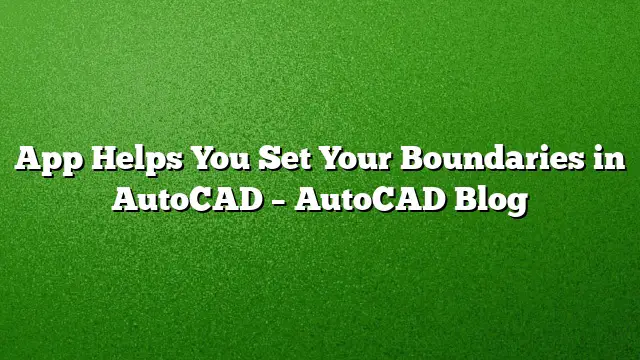Understanding Boundaries in AutoCAD
Setting boundaries is essential in almost every field, but it becomes particularly vital when working with AutoCAD. The precision and complexity involved in design require tools that can efficiently manage outlines and boundaries to enhance workflow and accuracy.
Simplifying Boundary Creation with TotalBoundary (Pro)
The TotalBoundary (Pro) plugin, accessible via the Autodesk App Store, significantly streamlines the process of creating boundaries within AutoCAD. This tool is designed to generate professional outlines around selected drawing elements like lines, arcs, splines, and ellipses with minimal effort.
How TotalBoundary (Pro) Works
-
Selection of Objects: Begin by selecting the objects you want to include in your overall boundary. This can be a single object or a group of various shapes that define your area of interest.
-
Automatic Outline Generation: Once the objects are selected, TotalBoundary (Pro) uses a sophisticated algorithm to analyze the arrangement of the objects. It identifies gaps and spaces between adjacent items, calculating the necessary points to draw a precise, enclosed polyline around them.
-
High Efficiency Processing: The plugin is optimized for performance, allowing users to work with a large number of objects (potentially tens of thousands) without compromising the speed or quality of the output. This efficiency makes it easier to handle complex designs.
- Fine-Tuning Options: After the automatic boundary is created, users have the option to adjust or modify the outlines as needed. This ensures that the generated boundary meets specific design requirements and aesthetics.
Benefits of Using TotalBoundary (Pro)
- Time-Saving: Manual boundary creation can be tedious and time-consuming. Automating this process allows designers to allocate more time to other critical tasks.
- Enhanced Accuracy: The advanced algorithm ensures that the generated outlines are as precise as possible, minimizing the risk of errors that might occur with manual methods.
- User-Friendly Interface: The plugin is designed to integrate seamlessly into the AutoCAD environment, making it easy to adopt for both novice and experienced users.
Steps to Get Started
-
Free Trial Exploration: Visit the Autodesk App Store to download a 15-day free trial of TotalBoundary (Pro). This trial allows you to explore the plugin features without immediate financial commitment.
-
Installation and Setup: Follow the installation steps provided in the store. Add the plugin to your AutoCAD 2025 workspace, ensuring it is correctly configured.
-
Hands-On Practice: Once installed, experiment with different types of objects in your existing AutoCAD drawings to see how the plugin performs in generating boundaries.
- Leverage Support Resources: If you encounter challenges or have questions, consult the tutorials and support documents available on the developer’s website.
Frequently Asked Questions
1. What types of objects can TotalBoundary (Pro) handle?
TotalBoundary (Pro) supports a variety of objects including lines, arcs, ellipses, and splines. This versatility allows for effective boundary creation around complex shapes.
2. How does TotalBoundary (Pro) improve workflow in AutoCAD?
By automating the boundary creation process, TotalBoundary (Pro) significantly reduces the time spent on manual outlining and enhances design accuracy, allowing users to focus on more strategic tasks.
3. Is there a cost associated with using TotalBoundary (Pro) after the trial period?
Yes, after the free 15-day trial, users can purchase the plugin directly from the developer’s website. Ensure to review the pricing and licensing options available.