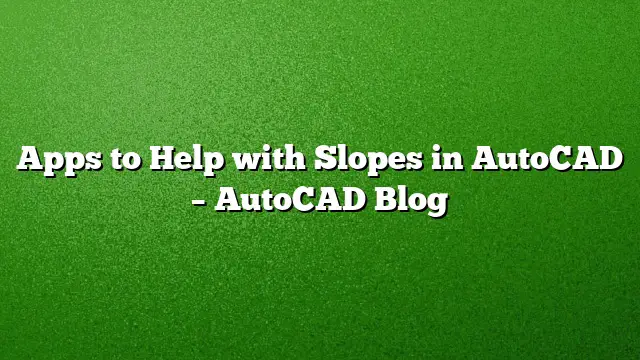Understanding the Importance of Accurate Slope Management in AutoCAD
Effective management of grades, elevations, and slopes is essential for precise construction and design tasks in AutoCAD. Designers and engineers can enhance their workflow with specialized applications that simplify the creation and adjustment of slope patterns. Here, we explore two standout applications designed to help you manage slopes effectively.
Slope Direction Pattern Pro: Elevate Your Design
Developed by Benovi Engineering, Slope Direction Pattern Pro is a powerful tool for crafting directional patterns on steep terrains. This application boasts several key functionalities that streamline design processes:
-
Dynamic Attachment: Attach slope pattern lines directly to the top slope line. Whenever there’s a modification in the geometry of either the top or bottom lines, the application automatically recreates the slope pattern. This feature ensures that your designs adapt to changes without requiring manual adjustments.
-
Parameter Adjustments: Alter the parameters of previously generated slope patterns with ease. This allows for real-time refinements and ensures that any design modifications are reflected across your project smoothly.
-
Color Customization: Change the slope pattern colors dynamically to enhance visual differentiation and comprehension within your designs. This can be particularly valuable for presentations and discussions with stakeholders.
The application is available for a nominal fee of $0.99 per month or can be purchased for $6.99 per year, making it an affordable addition to any AutoCAD toolkit.
The Slope App: Simplifying Topographic Plans
The Slope app, developed by BearDyugin, offers a simpler alternative aimed at users who need to draw slopes directly onto topographic and master plans. It is particularly useful for professionals who require quick slope sketches without extensive configurations.
-
Free Trial Availability: Users can take advantage of a 30-day free trial, allowing them to explore the app’s features before committing to a purchase.
-
Affordable Purchase Option: After the trial period, the Slope app is available for just $5, making it a budget-friendly option for individual users or small teams.
This app focuses on ease of use and efficiency, ensuring that adding slopes to your plans does not become a burden.
Frequently Asked Questions
1. What types of projects benefit most from slope management in AutoCAD?
Projects such as landscaping, civil engineering, and architecture often require precise slope management to ensure proper drainage, stability, and aesthetic appeal.
2. Can these applications be integrated with other AutoCAD functionalities?
Yes, both Slope Direction Pattern Pro and the Slope app can seamlessly integrate with various AutoCAD functionalities, enhancing their capabilities within your existing workflows.
3. Are there any tutorials available for these applications?
Most applications on the Autodesk App Store, including these slope management tools, typically offer user manuals and video tutorials to help users get started quickly. Always check the app’s download page for available resources.