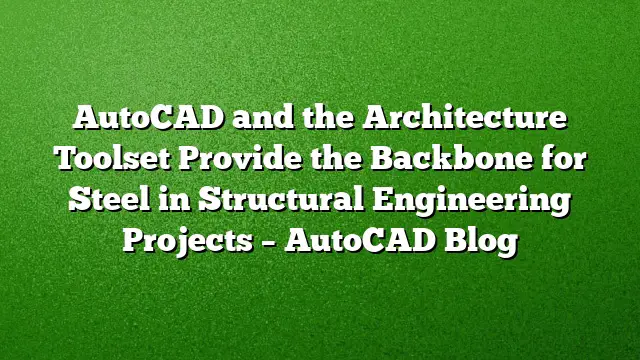The Essential Role of AutoCAD and the Architecture Toolset in Structural Engineering
Structural engineering presents unique challenges, particularly when working with intricate designs involving materials like steel. Joe Hoffmayer, co-owner of Richmond Hoffmayer and an accomplished structural engineer, underscores the significance of using AutoCAD, specifically the Architecture toolset, for enhancing accuracy and efficiency in his projects. His experiences illustrate how these tools can transform the design process.
Leveraging the Architecture Toolset for Foundations
When undertaking projects, especially in the hilly terrains of the Los Angeles area, Hoffmayer frequently relies on the Architecture toolset to draw pile foundations and retaining walls. For him, visualizing the project in 3D from the outset is invaluable, as it allows for a thorough understanding of the construction needs and facilitates the identification of potential challenges early on. By utilizing civil topography plans, he efficiently crafts these structural elements, ensuring they fit within the constraints of the site.
Precision in 3D Steel Beam Design
The primary advantage of the Architecture toolset becomes apparent when working with steel beams. Hoffmayer notes that the toolset streamlines the process of creating 3D representations of steel components. This capability empowers users to adjust the position of beams with precision, ensuring they align perfectly within walls and roofs. The keen control afforded by the toolset is crucial for meeting the stringent tolerances of building specifications provided by clients.
Accurate Dimensions and Construction Readiness
The precision offered by the Architecture toolset extends beyond visualizing 3D structures. It enables engineers to input exact dimensions directly into their models, which is essential prior to generating shop drawings. This proactive approach mitigates the tediousness of revisiting drawings for accuracy checks later in the process. By creating a digital replica of components such as beams and columns, Hoffmayer ensures that all elements fit seamlessly into the overall design before physical construction begins. This not only enhances workflow efficiency but also facilitates smoother collaboration with architects, allowing for the easy exchange of verified designs.
Integrating Architecture with AutoCAD
One standout feature of the Architecture toolset is its compatibility with existing AutoCAD drawings. Hoffmayer emphasizes the importance of this functionality, stating that it allows for comprehensive designs that incorporate slabs, walls, and basic AutoCAD elements in a single workspace. Custom display configurations enable engineers to represent steel beams in a manner that meets their aesthetic preferences while remaining true to the real-world dimensions in the 3D model. This flexibility is crucial for clearly conveying structural components within a plan view, where accurate representation of elements like beam centerlines is necessary.
Time-Saving Benefits for Structural Engineers
Using the Architecture toolset offers structural engineers a streamlined approach, particularly for those specializing in steel construction. The enhanced design capabilities and visual accuracy provided by the toolset serve as essential tools in crafting precise and comprehensive structural designs. By adopting these features, engineers can save valuable time while pushing the boundaries of traditional design methodologies.
Frequently Asked Questions
1. How does the Architecture toolset improve accuracy in structural designs?
The Architecture toolset enhances accuracy by allowing engineers to work in 3D, enabling precise adjustments to elements like steel beams and columns. It also ensures that all components fit within the established tolerances of building specifications, reducing errors before construction begins.
2. Can the Architecture toolset be used for other types of materials besides steel?
While primarily beneficial for steel construction, the Architecture toolset can also assist in the design of various other materials, such as concrete and wood, by offering tools to visualize and adjust their placements effectively within complex designs.
3. Is the Architecture toolset compatible with earlier versions of AutoCAD?
The Architecture toolset is specifically designed for use with AutoCAD 2025 and incorporates all the latest features and enhancements, ensuring users have access to cutting-edge tools for their structural engineering projects.