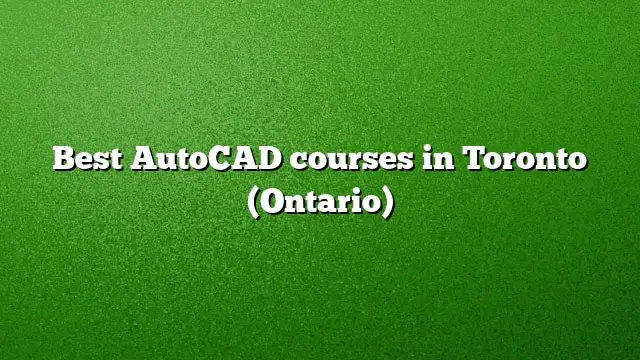In Toronto, the heart of innovation and design, selecting the right AutoCAD course can make all the difference in your professional journey. Our guide, “Best AutoCAD Courses in Toronto (Ontario),” highlights the finest learning options available in the city. Whether you’re just starting or looking to refine your skills, these courses offer tailored experiences to enhance your proficiency in this essential design tool.
With a focus on practical application and industry relevance, each course is a stepping stone toward mastery in fields like architecture, engineering, and digital design. Join us as we uncover the key to unlocking your potential with AutoCAD in Toronto.
Top 10 AutoCAD courses in Toronto (Ontario)
| No. | Institution | Course Offered |
|---|---|---|
| 1 | Seneca Part Time Studies | Focuses on both 2D and 3D technical drawings, template creation, and symbol libraries. |
| 2 | George Brown College | Offers a comprehensive certificate program covering all aspects of 2D drafting and an introduction to 3D modeling. |
| 3 | Centennial College | Introduces fundamental concepts of AutoCAD, including standard and electrical versions. |
| 4 | CIMT College | Specializes in basic 2D drawings and organizing drawing objects on layers. |
| 5 | Humber College | Aims at drafting and design for professionals like architects and interior designers. |
| 6 | Leonardo College of Design | Combines creativity with technical skills, preparing students for a range of design and drafting careers. |
| 7 | Metro College of Technology | Teaches 2D drawing creation, 3D modeling, and visualization tools. |
| 8 | CDI College | Focuses on architecture, engineering, construction, and product design. |
| 9 | Stanford International College | Offers hands-on, project-oriented courses in AutoCAD 2D/3D. |
| 10 | Maverick Solutions Inc. | Features hands-on, project-oriented training to improve AutoCAD skills. |
What is AutoCAD?
AutoCAD is the Swiss Army knife in the CAD world. Think of it as your go-to for everything from drafting simple floor plans to designing complex machinery. It’s like the golden standard for professionals in architecture, engineering, you name it. What sets it apart? Its knack for nailing down the nitty-gritty details with precision. It’s not just about drawing lines and shapes; it’s about crafting designs that are spot-on accurate. And let’s not forget the customization – it’s like having your tools, your way. For anyone in the design and construction game, mastering AutoCAD is a bit like learning to read and write.
Why Learn AutoCAD?
Learning AutoCAD is crucial for professionals who require precision and efficiency in design workflows. It offers customizable tool palettes and automation capabilities (like AutoLISP), reducing repetitive tasks and enhancing productivity. Mastery of AutoCAD is often a prerequisite in fields like architecture, mechanical engineering, civil engineering, and interior design. Additionally, it’s a foundation for BIM (Building Information Modeling) tools like Revit and 3D design software like Inventor.
Best AutoCAD courses in Toronto, Ontario
Toronto offers a variety of AutoCAD courses suitable for beginners, intermediates, and advanced learners. Here are some of the top options:
- AutoCAD (Seneca Part Time Studies, Toronto): This course at Seneca College teaches students to create 2D or 3D technical drawings, develop template files, and build a library of reusable symbols.
- AutoCAD Fundamentals Certificate (George Brown College, Toronto): George Brown College offers a certificate covering all aspects of 2D computer-aided drafting and design in AutoCAD, as well as introducing 3D modeling concepts.
- AutoCAD (Centennial College, Toronto): Centennial College’s course introduces students to the fundamental concepts and features of the AutoCAD 2D computer-assisted drafting program, including both standard and electrical versions.
- AutoCAD Level 1 (CIMT College, Toronto): At CIMT College, students can learn to create basic 2D drawings using drawing and editing tools and organize drawing objects on layers.
- AutoCAD Designer (Humber, Toronto): Humber College’s certificate program focuses on computer-aided drafting and design and is suitable for a range of professionals including architects and interior designers.
- Computer Aided Design Technologist (Leonardo College of Design, Toronto): This program at Leonardo College of Design combines creativity with technical skills, preparing students for various career opportunities in design and drafting.
- AutoCAD Course (Metro College of Technology, Toronto): This course teaches students to create and edit 2D drawings, understand 3D modeling concepts, and use visualization tools.
- Computer-Aided Design (CAD) And Drafting Specialist (CDI College, Ontario, Toronto): CDI College’s program introduces AutoCAD for architecture, engineering, construction, and product design, covering drawing fundamentals and technical skills.
- AutoCAD 2D / 3D (Stanford International College, Toronto): This training prepares participants to learn and improve their knowledge of AutoCAD with hands-on, project-oriented courses.
- AutoCAD Training (Maverick Solutions Inc., Toronto): Maverick Solutions Inc. provides training designed to improve knowledge of AutoCAD, featuring hands-on, project-oriented courses.
Each of these courses provides a unique approach to learning AutoCAD, catering to different learning needs and professional backgrounds.
Who Should Take an AutoCAD Course?
- Aspiring and Practicing Architects and Engineers: Essential for creating and interpreting technical drawings.
- Drafters and Design Technicians: For honing precision drawing skills in various industries.
- Interior and Landscape Designers: To bring design concepts to life with detailed plans and layouts.
- Students in Design and Engineering Fields: To build a strong foundation in essential CAD skills.
- CAD Enthusiasts and Hobbyists: Who want to explore the realms of digital design and modeling.
How to choose an AutoCAD course
Consider Your Needs
- Skill Level: Assess whether you’re a beginner, intermediate, or an advanced user. Beginners should look for courses covering fundamentals like basic commands and simple drawings. Intermediate users may need courses focusing on complex drawings, 3D modeling, and AutoLISP. Advanced courses should include customization, automation, and integration with other software like Revit or Inventor.
- Professional Application: Choose a course tailored to your field. Architects might prefer courses with a strong emphasis on building design and BIM integration. Engineers would benefit from courses focusing on mechanical components or civil projects.
- Software Version: Ensure the course covers the latest version of AutoCAD or the version you’ll be using professionally.
Compare Courses
- Curriculum: Look for a comprehensive curriculum that covers the essential tools and techniques. It should ideally include hands-on projects for practical experience.
- Instructors’ Credentials: Experienced instructors with professional background in CAD are preferable. They can provide industry insights and real-world examples.
- Training Format: Decide between online, in-person, or blended learning. Consider your learning style and schedule. Online courses offer flexibility, while in-person sessions provide direct interaction.
- Certification: Check if the course offers a certificate of completion. This can be valuable for your professional portfolio or resume.
Read Reviews
- Student Feedback: Look for reviews from past students to gauge the effectiveness of the course. Pay attention to comments about the course content, teaching style, and practical applications.
- Professional Endorsements: Courses recommended or endorsed by industry professionals or organizations are often more credible.
- Post-Course Support: Information on after-course support like resources, forums, or additional learning materials can be crucial for ongoing development.
Advice for Choosing an AutoCAD Course
- Assess Your Skill Level and Professional Needs: Beginners, intermediates, and advanced users have different requirements.
- Examine the Course Curriculum and Instructor Credentials: Ensure the course covers essential skills and is taught by experienced professionals.
- Consider the Format and Certification: Decide between online, in-person, or blended courses, and check for certification.