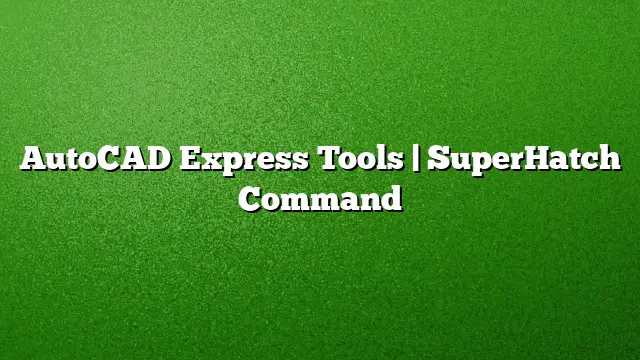Understanding AutoCAD Express Tools: The Power of the SuperHatch Command
Creating hatch patterns in AutoCAD often feels daunting due to the necessity of coding rather than merely drawing them. Fortunately, users can rely on AutoCAD Express Tools, especially the SuperHatch command, to simplify the process dramatically.
What is the SuperHatch Command?
The SuperHatch command is a feature within AutoCAD Express Tools that allows users to apply hatch patterns over specified drawing areas using various sources such as images, blocks, xreferences (xref), or wipeout objects. This tool streamlines the hatching process, enabling designers to achieve their desired aesthetics without the frustration of manual coding.
Step-by-Step Guide to Using SuperHatch
-
Accessing the Command
- Launch AutoCAD 2025 and open the drawing where you want to apply the hatch pattern.
- Navigate to the “Express Tools” tab on the ribbon.
-
Activating SuperHatch
- Click on the SuperHatch icon located within the Express Tools section. Alternatively, you can type
SUPERHATCHinto the command line and press Enter.
- Click on the SuperHatch icon located within the Express Tools section. Alternatively, you can type
-
Choosing the Hatch Source
- Upon activation, you’ll be prompted to choose your hatch source. Options include:
- Image: Select a raster image from your computer.
- Block: Select an existing block in your drawing.
- Xref: Choose a referenced drawing.
- Wipeout: Use a wipeout object to create a transparent area.
- Follow the prompts to specify your choice.
- Upon activation, you’ll be prompted to choose your hatch source. Options include:
-
Defining the Hatch Area
- After selecting your source, you will need to define the area to be hatched. Click to specify corner points or a shape that will outline the hatch area.
-
Finalizing the Hatch
- Once the area is defined, review the options to adjust scaling and other attributes as needed. Click “OK” or press Enter to apply the hatch pattern.
- Reviewing the Results
- Inspect your drawing to ensure that the hatch has been applied as intended. Adjustments can be made by repeating the process if necessary.
Benefits of Using SuperHatch
- User-Friendly: The SuperHatch command simplifies the traditionally complex process of creating hatch patterns, making it accessible for users of all experience levels.
- Versatility: Whether utilizing images, blocks, or wipeouts, this tool offers significant flexibility in design choices.
- Community-Driven Development: Many Express Tools, including SuperHatch, have been developed based on user requests and suggestions, highlighting a focus on user experience.
Frequently Asked Questions (FAQ)
1. Can I use the SuperHatch command in any version of AutoCAD?
No, the SuperHatch command is available specifically in the AutoCAD Express Tools for AutoCAD 2025 and some earlier versions. Ensure your installation includes this feature.
2. What types of images can be used with SuperHatch?
You can use various raster image formats, such as JPG, PNG, and BMP. Ensure the image is accessible on your device when you select it via the SuperHatch command.
3. Is there support available for issues related to the SuperHatch command?
While Autodesk provides Express Tools as a courtesy, they do not offer direct support for them. For questions or issues, it is advisable to visit the Autodesk Community forums where you can engage with other users and seek solutions.