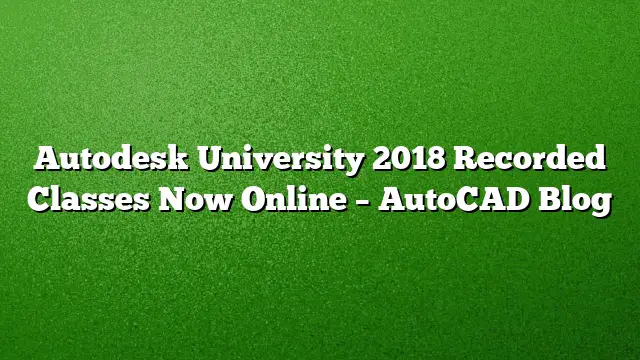Accessing AU 2018 Recorded Classes
For those who couldn’t join the excitement in Las Vegas for Autodesk University (AU) 2018, there’s no need to worry. More than 100 classes specifically focused on AutoCAD and its specialized toolsets have been recorded and are now available for online viewing at your convenience.
Even if you attended the event, fitting all sessions into a packed schedule can be challenging. Many valuable classes may have been missed, including those that dive deep into specific topics like the Electrical toolset. For instance, the session titled “Automatic Drawing Creation with Electrical” led by expert Randy Brunette is now accessible online. You can easily filter classes based on specific product categories, such as “AutoCAD Electrical” or “AutoCAD Plant 3D,” making it simple to find the content that interests you most.
Featured Session: Managing Your Sheets with the Sheet Set Manager
One standout session available from AU 2018 focuses on mastering sheet sets within AutoCAD. Presented by Sam Lucido, this class offers advanced strategies for utilizing the Sheet Set Manager.
If you’re familiar with the basics but want to elevate your skills, this session is tailored for you. Lucido will guide you through the process of creating a standardized template complete with fields and links that automatically populate data across your entire design package. Key elements of the class include:
- Organizing Sheets: Learn how to arrange all your sheets effectively.
- Adding Views and Labels: Discover techniques for incorporating views and their corresponding labels into your project.
- Publishing Your Work: Once your design is complete, Lucido shows how to export your entire set to formats like PDF, DWF, or direct to a plotter.
The session also comes with a comprehensive 93-page handout to help reinforce the techniques learned.
Finding More Resources
The AU online library has a wealth of additional videos available. For those looking for specific training or tips related to AutoCAD or its specialized toolsets, exploring the entire series is highly recommended.
Frequently Asked Questions
1. How can I access the recorded classes from Autodesk University 2018?
You can access the recorded classes through the AU online library. Simply navigate to the website, and you can browse or search for specific classes based on your interests or needs.
2. Are there any prerequisites required to attend these online classes?
While some classes are designed for beginners, many are advanced sessions that assume a basic knowledge of AutoCAD. It’s advisable to familiarize yourself with AutoCAD 2025 before diving into the more complex topics.
3. Is there a cost associated with accessing the recorded classes?
The recorded classes are typically available online for free. You can view them at your convenience without any registration fee, making it accessible for anyone interested in enhancing their AutoCAD skills.