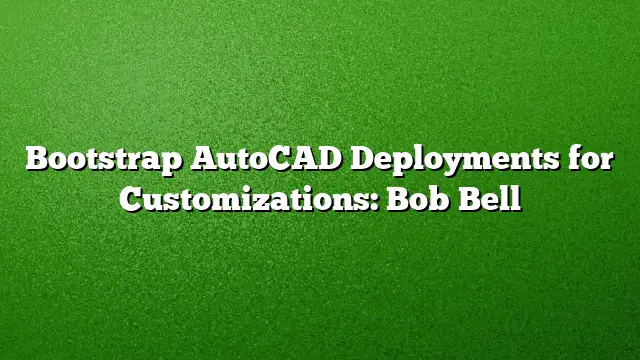Effective Strategies for Deploying AutoCAD Customizations
Rolling out customized settings during an AutoCAD deployment can be a complex challenge for many organizations. However, with strategic planning and a few streamlined techniques, these customizations can be integrated seamlessly, enhancing user experience and minimizing disruption.
Understanding the Customization Challenge
Organizations often face difficulties when trying to maintain custom configurations during the deployment of new AutoCAD versions. This issue might lead some to postpone important upgrades or forgo them altogether. However, there’s a straightforward approach that can help maintain user-specific settings with minimal additional effort, ensuring that deployments remain smooth and efficient.
Enhancing User Experience with Custom Deployments
It’s not uncommon for IT departments to choose to execute installations using only default settings, prioritizing ease of deployment over user satisfaction. Such choices can lead to frustration among users who rely heavily on custom functionalities. Improving deployment techniques can fundamentally enhance the user experience, leading to increased productivity and fewer support calls related to configuration issues.
A Streamlined Approach to Deployment
Implementing a more effective deployment strategy requires some additional preparation. This proactive approach involves:
-
Centralized Customization Storage: The first step is to designate a central repository where all your AutoCAD customizations will be stored. This location should be easily accessible for all users, ensuring that they can retrieve their settings and configurations as needed.
-
Utilizing AutoLISP Code: Incorporating a small amount of AutoLISP code can facilitate the automatic application of custom settings during the installation process. This ensures that each user’s personalizations are applied without manual adjustments, streamlining the entire process.
- Adjusting Deployment Options: Making slight modifications to the deployment settings can have a significant impact. By selecting options that support custom setups during the installation phase, you can ensure that your users receive a tailored experience right from the start.
Focusing on Network-Based Deployments
Network-based deployments offer a robust alternative to traditional methods, even for smaller organizations. This approach eliminates the need for physical media, enabling IT teams to conduct installations efficiently across the entire user base. Future updates can also be managed centrally, ensuring ongoing ease of use and maintenance.
Frequently Asked Questions
1. What specific benefits come from customizing AutoCAD during deployment?
Customizing AutoCAD settings during deployment enhances user experience by providing personalized tools and options, leading to increased efficiency and satisfaction. It also decreases the likelihood of support calls related to configuration problems.
2. How can I ensure that my AutoCAD customizations are consistently applied across all installations?
Implementing a centralized storage location for your customizations, using AutoLISP scripting for automation, and adjusting your deployment options are key strategies to ensure consistency in your deployments.
3. Is a network-based deployment suitable for small businesses?
Yes, network-based deployments are highly beneficial for small businesses as they simplify the installation process, facilitate easier updates, and reduce the need for manual installations, saving time and resources.