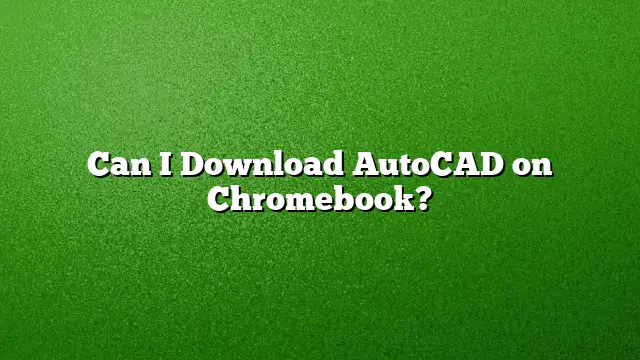Understanding AutoCAD Compatibility on Chromebooks
When considering the installation of AutoCAD on a Chromebook, users should understand that while traditional desktop installations are not possible, there are viable alternatives.
AutoCAD Web App Availability
The AutoCAD web application can be accessed via the Google Chrome browser, making it possible to use AutoCAD on a Chromebook. This version allows for basic commands and tools associated with the software, but access to full functionalities is often restricted to AutoCAD and AutoCAD LT subscribers. Educational users may not have the same access to certain features, so it is essential to check subscription eligibility.
Installing Applications on Chromebooks
Chromebooks typically operate on Chrome OS, which is not designed for traditional Windows applications. This limitation means that software typically associated with Windows, such as Adobe Photoshop or the full Microsoft Office suite, cannot be installed directly. However, cloud-based applications can be effectively used, which is beneficial for many users engaged in web-based software like AutoCAD.
Alternative Solutions for AutoCAD Users
For users who require a tool akin to AutoCAD but on a Chromebook, Autodesk offers its Tinkercad platform. While this isn’t a direct one-to-one replacement, Tinkercad serves as a simplified online 3D design tool with many similar features. It can be beneficial for those needing quick design capabilities without delving into the complexities of AutoCAD.
Performance of AutoCAD on Chromebooks
Chromebooks are generally not tailored for high-performance applications. While simple tasks run smoothly, heavy-duty software like AutoCAD might not perform at optimal levels. However, the introduction of cloud-based versions enables users to engage with AutoCAD functionalities effectively, as long as they have a stable internet connection.
Accessing Autodesk Inventor on a Chromebook
Downloading Autodesk Inventor directly onto a Chromebook is not possible. Nevertheless, alternatives like Tinkercad or cloud solutions may fulfill users’ design needs. Tinkercad, for example, is accessible via the browser, making it an appropriate substitute for simpler design tasks.
Compatibility with Windows Software
Running Windows applications on a Chromebook isn’t straightforward. Though chromebooks can’t natively support these applications, recent advancements allow for a virtual environment where certain Windows applications might run. This technology leverages virtualization, enabling users to experience software like AutoCAD in a controlled manner.
Exploring User Experiences
When using a Chromebook for AutoCAD, the user experience can vary significantly. Some users report success using the AutoCAD web app, while others find performance limits frustrating. Regular users are advised to evaluate their specific needs and consider how cloud-based resources fit into their workflows.
FAQs
1. Can I use AutoCAD on a Chromebook without a subscription?
Accessing full functionalities of AutoCAD typically requires a subscription. The web app features are generally restricted for non-subscribers, particularly for educational users.
2. What alternatives exist for running AutoCAD-like applications on a Chromebook?
Tools like Tinkercad and Fusion 360 can be utilized as alternatives, allowing for online design capabilities without requiring a traditional installation.
3. Are there any limitations when using AutoCAD on a Chromebook?
Yes, limitations include reliance on a strong internet connection, the absence of certain features available in Desktop versions, and variations in performance due to the Chromebook’s hardware capabilities.