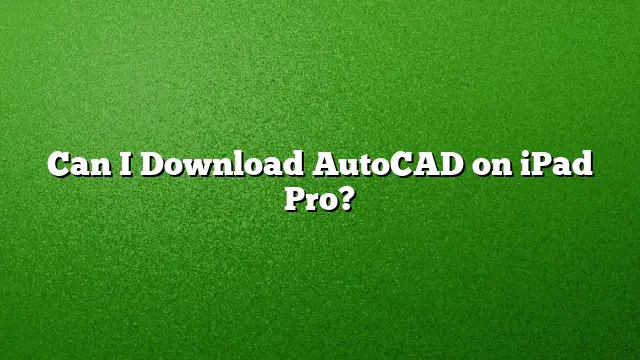Downloading AutoCAD on iPad Pro
If you’re considering using AutoCAD on your iPad Pro, you’ll be pleased to know that you can indeed download and use this powerful software. AutoCAD 2025 is available in a mobile version that is designed specifically for use on iOS devices, including the iPad Pro.
Steps to Download AutoCAD for iPad Pro
Here’s how to download AutoCAD for your iPad Pro:
- Open the App Store: Locate the App Store on your iPad Pro, which is typically found on the home screen.
- Search for AutoCAD: Use the search bar at the top of the App Store to enter “AutoCAD.” Look for the AutoCAD mobile app in the search results.
- Select AutoCAD Mobile App: Tap on the AutoCAD mobile app icon to view more details. Ensure that it’s the latest version – AutoCAD 2025.
- Install the App: Tap the “Get” button to download and install the app. If prompted, enter your Apple ID credentials or use Face ID/Touch ID to confirm the download.
- Open the App: Once downloaded, open the app from your home screen. You can now log in using your Autodesk account or create a new one if you don’t have one already.
Subscription Options for AutoCAD on iPad Pro
Once installed, you’ll need to consider your subscription options to access the full features of AutoCAD on your iPad Pro. Here are the subscription plans available:
- Monthly Subscription: Priced at $210, this option is perfect for users who need AutoCAD for a short duration.
- Annual Subscription: At a price of $1,690, this plan offers a cost-effective solution for long-term users.
Compatibility of AutoCAD with iPad Pro
The iPad Pro offers an advanced computing experience with capabilities such as Apple Pencil support, making it an excellent choice for sketching and modifying your designs within the AutoCAD app. The software utilizes the iPad’s hardware efficiently, allowing users to work on complex designs while enjoying a seamless performance.
Limitations You Should Be Aware Of
While AutoCAD for iPad Pro is powerful, it’s important to understand that it does not provide the full range of features available in the desktop version. Users may find some advanced functionalities—such as specific plugins or customization options—are not available. However, for viewing, editing, and basic drafting, it performs admirably.
Frequently Asked Questions
- Is there a free version of AutoCAD for iPad Pro? Yes, AutoCAD offers a free mobile app called AutoCAD 360 that allows users to view and edit drawings. However, access to advanced features requires a paid subscription.
- Can I use AutoCAD 2025 on other iPads? AutoCAD 2025 is optimized for both iPad Pro and iPad Air models, making it suitable for various users.
- Can I switch from my desktop version to the mobile app? Yes, if you have a desktop version of AutoCAD, you can access your files on the mobile app. Ensure you log in with the same Autodesk account to sync your projects.