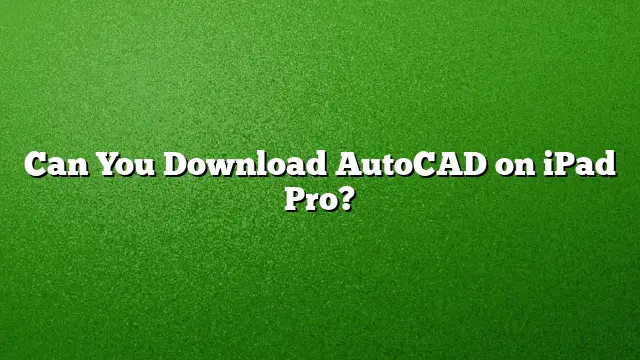Can You Download AutoCAD on iPad Pro?
AutoCAD has become a go-to software for architects, engineers, and designers who rely on precise 2D and 3D modeling. For those wondering about using AutoCAD on a mobile device, particularly the iPad Pro, it’s essential to understand the availability and functionality of the software.
Understanding AutoCAD Mobile App
The AutoCAD mobile app is tailored for on-the-go professionals. Unlike its desktop counterpart, the app allows users to view, edit, and share CAD drawings directly from mobile devices. The app can be downloaded from the App Store, making it accessible for iPad users, including the iPad Pro.
- Download Process:
- Open the App Store on your iPad Pro.
- Search for "AutoCAD mobile app."
- Tap on the download button to install it onto your device.
- Once installed, create or log in to your Autodesk account to access your projects.
Subscription Options
The AutoCAD mobile app offers various subscription plans to cater to different user needs.
- Basic Subscription: Ideal for casual users who need basic features, available for a monthly fee.
- Premium Subscription: Unlocks additional features and tools, priced at $5 per month or $55 annually.
- Ultimate Subscription: Provides full access, with costs at $15 monthly or $105 yearly.
Choosing the right plan depends on the complexity of your projects and required functionalities.
Navigating AutoCAD on iPad Pro
While AutoCAD can run smoothly on the iPad Pro, it is important to be familiar with its capabilities and limitations compared to the desktop version:
-
User Interface:
- The mobile interface is streamlined for touch interaction, enhancing accessibility for sketching and editing.
- Familiarize yourself with the toolbar and shortcuts for a seamless experience.
-
Features:
- Basic drawing and editing functions, including the ability to annotate and modify designs on the go.
- Offline capabilities allow for design work without an internet connection, giving you flexibility wherever you are.
- File Management:
- Easily import and export drawings through cloud storage services such as Google Drive or Dropbox.
- Ensure compatibility with DWG file formats, allowing for smooth transitions between mobile and desktop workflows.
Limitations to Consider
Despite the convenience of the AutoCAD mobile app, it’s crucial to recognize its constraints:
- Performance: The app may not handle extremely complex projects as efficiently as the desktop version.
- Feature Set: Certain advanced features available in AutoCAD 2025 desktop are not included in the mobile app, which may hinder comprehensive modeling tasks.
Additional Solutions for iPad Pro Users
For users looking to expand their CAD capabilities on the iPad Pro, consider alternative software options such as:
- Shapr3D: A robust modeling tool tailored for the iPad, compatible with the Apple Pencil.
- Planner 5D: Ideal for home design projects with intuitive interfaces suited for touch devices.
FAQs
1. Is AutoCAD free for iPad users?
While the AutoCAD mobile app is free to download, it requires a subscription for full access to all features. A basic version may be available without a subscription, but it will have limited functionalities.
2. Can you open DWG files on the iPad Pro?
Yes, you can open DWG files on the iPad Pro using the AutoCAD mobile app or other compatible software like DWG FastView. Simply download the app and import your files from cloud storage.
3. Are there alternatives to AutoCAD for iPad Pro?
Yes, alternatives such as SketchUp, Shapr3D, and Planner 5D provide various functionalities for 2D and 3D modeling, making them suitable for users who prefer different sets of tools or features.