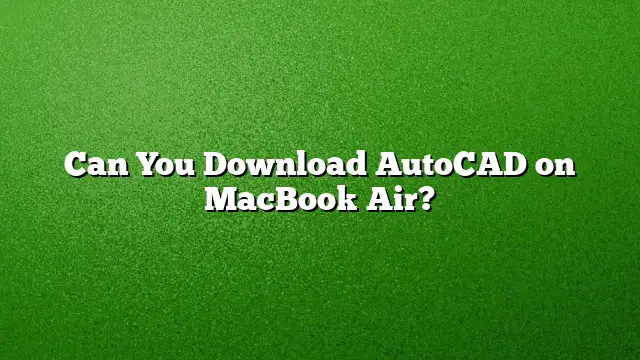Understanding AutoCAD Compatibility with MacBook Air
AutoCAD is a renowned software used by architects, engineers, and designers worldwide for drafting and design. With its popularity, many users wonder whether they can utilize AutoCAD on their MacBook Air, a device favored for its portability and design.
Installation Options for AutoCAD on MacBook Air
AutoCAD 2025 has a dedicated version for macOS, which can be accessed through an Autodesk subscription. Here is how you can download and install AutoCAD on your MacBook Air:
-
Visit the Autodesk Website: Navigate to the official Autodesk website, where you can find the AutoCAD section.
-
Create an Autodesk Account: If you do not have an Autodesk account, you’ll need to sign up. This account will allow you access to various Autodesk products, including AutoCAD.
-
Select AutoCAD for Mac: Once logged in, look for the Educational or Free Software section. Select AutoCAD for Mac from the list.
-
Download the Installer: Click on the download link for AutoCAD. The installer will guide you through the downloading process.
-
Install AutoCAD: Open the downloaded file and follow the installation prompts. You may need to enter your administrator password during this process.
- Activate Your License: After installation, launch AutoCAD and log in with your Autodesk account to activate your software. If you subscribed to a trial version, make sure to adhere to the trial period guidelines.
Running AutoCAD on MacBook Air 2020
The MacBook Air 2020 can run AutoCAD 2025, but it may not deliver the full range of features available on Windows systems. Users should note the following:
-
Performance Limitations: Some advanced modules, particularly those used for civil engineering or mining, may not function optimally on this Mac model. To fully utilize these features, users might need to rely on third-party plugins, which typically require a Windows environment to operate effectively.
- Graphics Considerations: The integrated graphics on the MacBook Air may pose limitations in rendering complex designs. Users should be prepared for a slower performance, especially when dealing with rendering tasks.
Optimal Hardware for AutoCAD
When considering AutoCAD for your MacBook, the specifications of your machine play a crucial role. While the MacBook Air can handle basic functions, a more robust machine like the MacBook Pro is advisable for a smoother experience. The MacBook Pro, with options for better processors, increased RAM, and dedicated graphics cards, can handle AutoCAD’s demands much more efficiently.
FAQs
Can I run AutoCAD on other Mac models?
Yes, AutoCAD 2025 is compatible with various Mac models, but for a better experience, MacBook Pro and iMac are recommended due to their superior hardware specifications.
Is AutoCAD free for students?
Yes, Autodesk provides a free educational version of AutoCAD for students and educators, valid for three years. You can download it from the Autodesk Education Community.
Do I need to use Windows to access all AutoCAD features?
Certain features and modules may require a Windows operating environment to function correctly. For the best overall experience and access to all features, using AutoCAD on a Windows PC is often suggested.