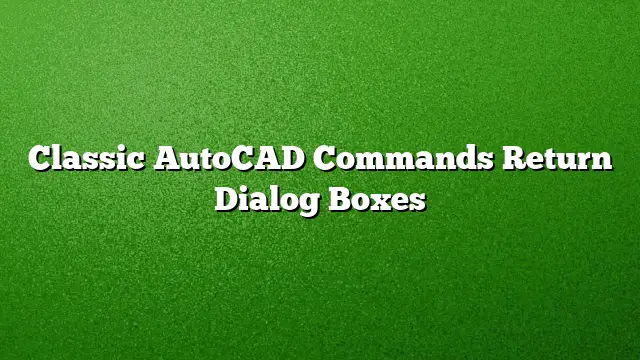Rediscovering Classic AutoCAD Commands
The evolution of AutoCAD has brought significant changes in user interface and command structure, especially with the introduction of the Ribbon in AutoCAD 2025. While these enhancements aim to improve usability and streamline workflows, many users still yearn for the familiar dialog boxes from earlier versions. Fortunately, AutoCAD offers several classic commands that allow users to revert back to a more traditional interface. Here’s how to navigate these options effectively.
Accessing the Xref Manager
If you’re looking to regain control over external references (Xrefs), the CLASSICXREF command can be your best ally. Instead of using the modern palette that some may find cumbersome, this command opens the Xref Manager in a dialog box resembling the classic layout. To activate it, simply type CLASSICXREF into the command line, and you’ll be greeted with a straightforward interface for managing your Xrefs.
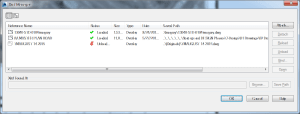
Classic AutoCAD Xref Manager dialog box.
Attaching Images with CLASSICIMAGE
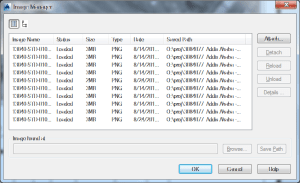
Classic AutoCAD Image Manager dialog box.
Working with Object Groups

Classic AutoCAD Object Grouping dialog box.
Layer Management Made Easy

Classic AutoCAD Layer Properties Manager dialog box.
Reviving the Array Command
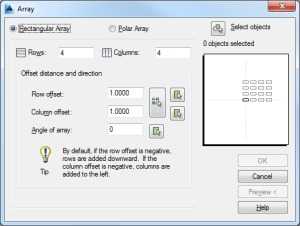
Classic AutoCAD Array dialog box.
FAQs
What is CLASSICXREF used for?
CLASSICXREF is a command that opens the Xref Manager dialog box, allowing users to manage external references in a more traditional format rather than through modern palettes.
Can I switch back to the classic dialog for Layers?
Yes, using the CLASSICLAYER command or setting LAYERDLGMODE to 0 will bring back the classic Layer Properties Manager dialog.
Are there any limitations with these classic commands?
While classic commands often provide a familiar interface, they may lack some of the advanced functionalities present in newer palettes, making them less suitable for tasks that require those features.