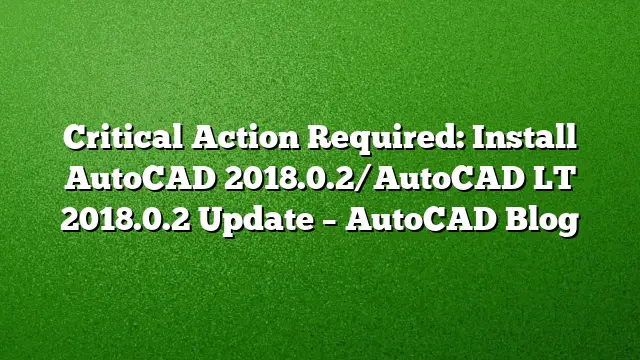Essential Update: Install AutoCAD 2018.0.2/AutoCAD LT 2018.0.2
An urgent update has been issued for AutoCAD users. The introduction of the AutoCAD 2018.0.1 Update included a critical error that prevented the software from launching properly. As a solution, Autodesk has released the AutoCAD 2018.0.2/AutoCAD LT 2018.0.2 Update. Users who downloaded the previous update are advised to install this latest version immediately to ensure seamless operation of their software.
Step-by-Step Guide to Updating AutoCAD
Follow these straightforward steps to facilitate the updating process for AutoCAD:
Step 1: Access Your Autodesk Account
- Begin by logging into your Autodesk Account using your credentials. This is where all product management, including updates, takes place.
Step 2: Navigate to Product Updates
- Once you are signed in, proceed to the MANAGEMENT page. Here, locate the "Product Updates" option. This section is designed to keep your software current.
Step 3: Download and Install the Update
- You will find the AutoCAD 2018.0.2 or AutoCAD LT 2018.0.2 Update available for selection. Choose the appropriate update for your version, download, and then follow the installation prompts to complete the process.
Important Considerations
-
After installing the 2018.0.1 Update, version information will appear as O.61.0.0 in the About dialog. Once you install the 2018.0.2 version, it will update the display to O.72.0.0.
-
Users who have already attempted to install the 2018.0.2 Update may encounter an error preventing the software from starting. If this occurs and you are not enrolled in the beta program, follow the three steps outlined above to complete your update successfully.
- For those who have not downloaded the 2018.0.1 Update, the original version (49.0.0) functions correctly and will operate without issues. However, for optimal performance, it is still recommended to update to the latest version, 2018.0.2.
Products Covered by the Update
The AutoCAD 2018.0.2 Update is applicable to several products, including:
- AutoCAD® 2018
- AutoCAD® Architecture 2018
- AutoCAD® MEP 2018
- AutoCAD® Mechanical 2018
- AutoCAD® Electrical 2018
- AutoCAD® Map 3D 2018
- AutoCAD® Civil 3D® 2018
- AutoCAD® Plant 3D 2018
- Advance Steel 2018
Additionally, the AutoCAD LT 2018.0.2 Update is exclusively for AutoCAD LT 2018.
FAQ
1. What should I do if my AutoCAD does not start after updating to 2018.0.2?
If you see an error message indicating that the product is pre-release, follow the update steps mentioned above to reinstall the correct version.
2. Can I skip updating if I didn’t install the 2018.0.1 Update?
While the original version will work fine, it’s strongly encouraged to upgrade to the latest version, 2018.0.2, to benefit from enhancements and fixes.
3. Where can I find technical support if I encounter issues?
For assistance, navigate to the upper right corner of the MANAGEMENT page in your Autodesk Account and select Support for further guidance.