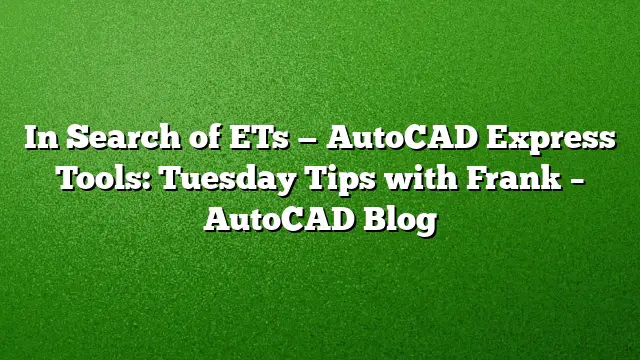Uncovering Hidden Gems: The Power of AutoCAD Express Tools
AutoCAD Express Tools (ETs), once merely a supplementary feature known as Bonus Tools, have evolved into essential components of many AutoCAD workflows. These tools provide advanced capabilities that streamline various tasks, enhancing overall efficiency. Accessing these tools is straightforward: simply navigate to the Express Tools tab within the Ribbon, where you’ll discover a collection of 49 powerful commands designed to elevate your design experience.
Exploring the Menu Bar for More Tools
To access an even broader array of Express Tools, switching to the classic Menu Bar can be beneficial. You can activate it by using the drop-down menu or by entering the command MENUBAR and setting its value to 1. Once the Menu Bar is visible, click on the Express menu located on the right-hand side. This will reveal ten categories packed with additional tools. Unlike the Ribbon that features only eight panels, the Menu Bar provides access to 65 Express Tools, significantly expanding your toolkit.
Identifying Additional Functions
While the Ribbon presents six Modify tools, the Menu Bar offers an extended set of eight in that category alone. Taking the time to explore each area can yield surprising results. Thus far, simply navigating the Menu has already uncovered 16 extra Express Tools. However, the journey doesn’t stop here; there’s more to discover.
The Holy Grail of Express Tools
To find the complete list of AutoCAD Express Tools, delve into the Express Tools menu again and select the About Express Tools option at the bottom. This action opens a Help window with various insights, but maintain your focus on productivity. Click on the Express Tools Reference link provided. This will direct you to the ultimate compilation of Express Tools—countless resources at your fingertips, totaling 85 tools. If you prefer not to count individually, take comfort in knowing that this extensive list offers vast potential for your designs.
Utilizing Your New Tools
Feel free to explore the various tools that you’ve uncovered. While some may have been labeled as obsolete—often replaced by modern commands—they remain fully functional. You might encounter a tool that perfectly aligns with a specific project requirement you’ve had. Notably, many ETs are created using LISP programming, presenting a wonderful opportunity for beginners to experiment with coding in AutoCAD and potentially spark innovative ideas.
Stay Updated with Tuesday Tips
For ongoing inspiration and to further optimize your AutoCAD experience, explore the complete Tuesday Tips series available on the platform. The community is rich with knowledge—if you have favorite AutoCAD tips or techniques, sharing them in the comments can benefit others.
FAQ
- What are AutoCAD Express Tools?
AutoCAD Express Tools are a set of productivity-enhancing features that assist users in various tasks, available through the Express Tools tab or classic Menu Bar. - How can I access more Express Tools?
You can unlock additional Express Tools by enabling the Menu Bar with the command MENUBAR and exploring the Express menu, where you’ll find more tools than those listed in the Ribbon. - Are AutoCAD Express Tools compatible with newer versions?
Yes, AutoCAD Express Tools remain compatible with the latest versions, including AutoCAD 2025, and offer valuable functionalities regardless of the version in use.