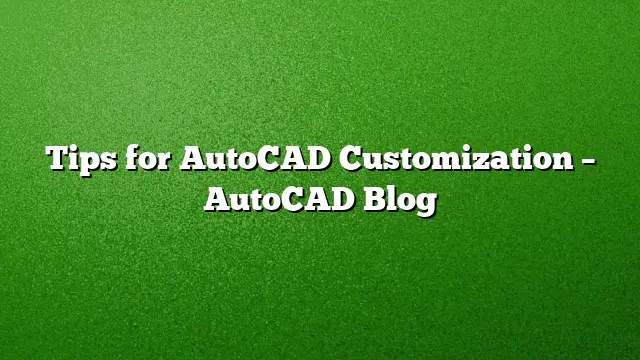Understanding the Importance of AutoCAD Customization
Many professionals, including architects, mechanical engineers, and product designers, share a common tool: AutoCAD. Although they utilize the same software, their workflows can differ significantly. Personalizing AutoCAD to fit specific processes is essential for maximizing productivity and achieving optimal results.
Why Customization is Essential
Effectively customizing AutoCAD allows users to streamline their work, enhance efficiency, and access frequently used features quickly. Each profession requires unique functionalities and setups, making it crucial to tailor the software to individual needs. Whether designing a building, a product, or a civil engineering project, specific adjustments can significantly impact workflow.
Key Areas for Customization
When considering customization options in AutoCAD, several areas deserve attention:
- User Interface Adjustments: Modify toolbars, menus, and palettes to improve access to frequently used commands and tools, enhancing navigation and speed.
- Custom Linetypes and Hatches: Create and import unique linetypes and hatch patterns that align with specific project requirements, making designs more intuitive and relevant.
- Interface Migration and Transfer: Utilize tools to migrate settings from previous versions or share custom settings with colleagues, ensuring consistent use across teams.
- Programming Tools: Explore programming interfaces like AutoLISP or the .NET API to automate repetitive tasks or improve functionality through custom scripts.
- Shape Fonts and Shapes: Design unique shapes and fonts that cater to specific needs, enriching visual representation in drawings.
Getting Started with AutoCAD Customization
Embarking on the customization journey can feel overwhelming. Here’s an organized approach to begin:
- Assess Your Needs: Identify the tools and functions you use most often and consider how these can be reorganized or enhanced.
- Explore Existing Resources: Check community forums and AutoCAD resources for pre-existing customizations or tips that you can leverage.
- Experiment with the User Interface: Spend time adjusting the layout of your tool palettes and menus to create a more user-friendly working environment.
- Learn Scripting Basics: Begin learning the basics of AutoLISP or other programming languages that can further enhance your AutoCAD experience.
- Gather Feedback: If working in a team, gather input from colleagues on various customizations to create a more universally beneficial setup.
Boot Camps and Resources for Advanced Learning
For those eager to dive deeper into AutoCAD customization, consider attending specialized training sessions or boot camps. Events such as Autodesk University provide extensive resources, including presentations and materials suitable for all skill levels. Engaging in such platforms can yield valuable insights and innovative tips from industry experts.
Utilizing Online Communities
The Autodesk Community is a treasure trove for those looking to improve their AutoCAD skills. This platform offers a dedicated area for customization, allowing users to ask questions, share experiences, and learn from one another. Participating in discussions can illuminate new methods for enhancing efficiency.
FAQ
- What are some essential customizations for beginners in AutoCAD?
Beginners should focus on adjusting toolbars, customizing keyboard shortcuts, and creating custom templates to suit their project styles. - Can AutoCAD customization help in collaborative environments?
Yes, standardized templates and shared settings ensure consistency among team members, promoting a smoother collaborative process. - Where can I find additional learning resources for AutoCAD customization?
You can access a variety of resources through the Autodesk Community forums, official AutoCAD blogs, and dedicated YouTube channels focused on AutoCAD training.