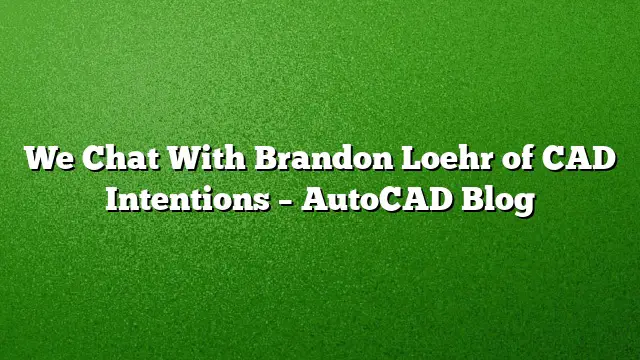Introduction to Brandon Loehr and CAD Intentions
Brandon Loehr has made a significant mark in the AutoCAD community as the owner and editor of CADIntentions.com. Along with his role as a civil engineering designer at Golder Associates in British Columbia, he has carved out a niche for himself in the world of CAD education and tutorials. Recognized for his innovative contributions, Brandon is featured in the esteemed 35 Under 35 list, showcasing the talent and future potential of young designers.
The Journey into AutoCAD
Brandon’s journey with AutoCAD began during his high school years when he enrolled in an elective course. Starting with AutoCAD version 14 and quickly transitioning to version 2000, he developed a strong foundation in the software, continuing his studies with a degree in Engineering Design and Drafting Technology. His early exposure laid the groundwork for a career that now encompasses both practical application and educational outreach.
Daily Use in Civil Engineering
In his current role, Brandon primarily utilizes AutoCAD 2025’s Civil 3D software, along with basic AutoCAD for 2D designs. His everyday tasks include creating design drawings and site plans for various civil projects, which involves complex surface modeling, corridors, and environmental engineering tasks such as landfill and stream redesign. The customization of AutoCAD plays a critical role in his productivity, enabling him to adapt the software to meet specific project requirements.
Customizing the AutoCAD Experience
Brandon emphasizes the importance of customization in AutoCAD to enhance efficiency in the workplace. At Golder Associates, he works with a tailored version of AutoCAD 2025, equipped with custom ribbon tabs, palettes, toolbars, and approximately 50 different LISP routines. These modifications streamline workflows, ensuring uniformity across over a hundred company offices. By automating repetitive tasks and standardizing appearances, customization improves both speed and quality in design outputs.
Content Creation for CAD Intentions
In managing CAD Intentions, Brandon carefully curates content for tutorials and reviews based on audience interaction. He frequently draws inspiration from the myriad of questions he receives via his blog and email list, addressing the most common queries in his videos and posts. When introducing new features or products, he often tests them through practical scenarios, ensuring that he can present real-world applications to his audience.
Problem-Solving Techniques
When faced with challenges while using AutoCAD, Brandon’s go-to resources are Google and the AutoCAD community forums. These platforms often provide quick answers or lead him to discover whether solutions exist. He believes that the collaborative nature of online communities can yield useful insights, making them invaluable for finding solutions.
Reviewing New Plugins and Features
During the review process of plugins or new AutoCAD features, Brandon focuses on ease of integration and practical usability. He engages with sample projects to understand how intuitive the tools are and what background knowledge may be required for effective use. This pragmatic approach helps him assess their value from a drafter’s perspective.
Keeping Up with Innovations
Staying informed about the latest updates in AutoCAD is crucial for Brandon. He regularly reads the AutoCAD blog and reviews the release notes accompanying new software versions. This allows him to identify features that could benefit his work and his audience. Engaging with forums and various blogs helps him gather diverse opinions on new offerings, ensuring he’s well-prepared to share insights.
The Launch of a New Book
Brandon’s latest venture, The AutoCAD Productivity Handbook, combines popular content from his blog and previously answered questions. This compilation emphasizes productivity tips and techniques aimed at enhancing user experiences with AutoCAD. The book serves as an additional resource for those looking to maximize their efficiency with the software.
The Story Behind CAD Intentions
CAD Intentions originated from a personal project sparked by a friend’s request for AutoCAD assistance, which led Brandon to create an instructional video for YouTube. The response was overwhelmingly positive, encouraging him to expand his content creation into blog posts, tutorials, and a wider educational platform.
Favorite Tools and Features
Brandon has a dynamic relationship with AutoCAD tools that often changes based on his evolving needs. One tool that stands out for him is the LISP script for geo-referencing images, which significantly simplifies spatial accuracy in projects. He also highlights the usefulness of the Change Space command, which allows for effortless transitioning between model space and paper space while maintaining scale. Annotative Text is another feature he champions for its efficiency in managing text size across various viewport scales.
The Significance of Sheet Sets
For Brandon, Sheet Sets are essential in managing multiple drawings and layouts, particularly in extensive projects requiring coordination across many files. He advocates for their use in his workplace and plans to create instructional content on this feature, recognizing its value in boosting organizational skills.
Evolution of AutoCAD Features
Over the years, several AutoCAD innovations have transformed workflows in the industry. Sheet Sets have greatly enhanced drawing management, while Annotative Text has improved efficiency in design documentation. Furthermore, the introduction of the Ribbon interface has simplified navigation, especially in Civil 3D, although Brandon still prefers to utilize command-line functions for most tasks.
FAQ
-
What inspired Brandon to create CAD Intentions?
Brandon’s initial inspiration came when he was asked to assist a friend with AutoCAD, which led him to create a tutorial video that attracted a broader audience. -
How does Brandon manage suggestions and questions from his audience?
He collects questions from his blog and email communications, frequently selecting the most popular ones to develop tutorials and videos around. -
What are key benefits of using customized features in AutoCAD?
Customizations enhance workflow efficiency, standardize design outputs across teams, and automate repetitive tasks, which ultimately saves time and improves productivity.