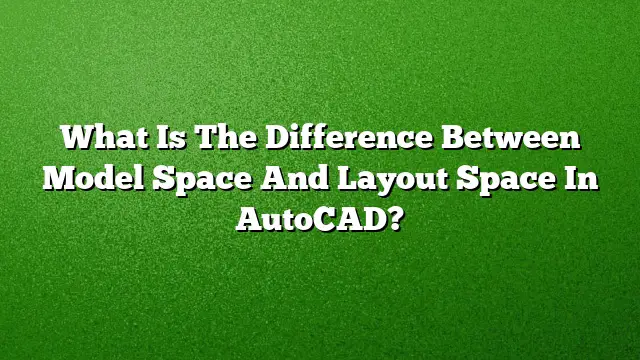Understanding Model Space and Layout Space in AutoCAD
Overview of Model Space
Model Space is the primary environment in AutoCAD where users create and design their drawings. This space operates on a 1:1 scale, meaning that the dimensions you draw in Model Space directly correspond to real-world measurements. It is like a blank canvas where you can incorporate intricate details into your 2D or 3D models.
Characteristics of Model Space
- Single View Environment: When you enter Model Space, it displays a single view that occupies the entire screen. This view can be manipulated to focus on different sections of your drawing.
- Creating Viewports: If an overview of multiple sections is needed, viewports can be created within a layout to display various perspectives of the drawing while maintaining the primary details in Model Space.
- Dynamic Adjustments: Different scales can be utilized to modify the viewpoints in Model Space, which is particularly useful for detailed designs or complex models.
Defining Layout Space
Layout Space, also referred to as Paper Space, is the environment used for presenting your designs in a structured format. This section allows you to arrange the content that will be printed or shared, including notes, titles, and various scaled views from Model Space.
Characteristics of Layout Space
- Structured Presentation: Unlike Model Space, Layout Space allows for multiple viewports on a single layout. These viewports can display different angles or parts of the Model Space.
- Title Blocks and Annotations: In Layout Space, users can add title blocks, annotations, schedules, and other essential elements to properly present the drawing for printing or publication.
- Scale Management: Layout Space offers features to manage scales independently for different viewports, ensuring that different sections of the drawing can be viewed at varied levels of detail without altering the original model.
Key Differences Between Model Space and Layout Space
- Purpose: Model Space is used for designing and creating details, while Layout Space serves to prepare those designs for presentation and printing.
- Scale Representation: In Model Space, the drawings are at a 1:1 scale, reflecting actual dimensions. In contrast, Layout Space allows for various scaling of viewports to suit the presentation needs.
- Viewport Functionality: Model Space typically features a single view, while Layout Space can contain multiple viewports that display different aspects of the design, providing versatility for layout organization.
Switching Between Model Space and Layout Space
- To Access Model Space: Click on the "Model" tab located at the bottom left of the AutoCAD interface.
- Navigating to Layout Space: Click on the specific layout tab you want to view, such as “ANSI A Title Block,” to return to the Layout Space environment.
- Using Viewports: Double-click within a layout viewport to switch to Model Space for editing. Control keys such as Ctrl+R can be used to cycle through available viewports quickly.
Importance of Each Space
Having both Model Space and Layout Space within AutoCAD provides flexibility and efficient design and presentation workflows. Designers can create detailed and accurate models, while ensuring that they can effectively showcase their work for stakeholders or clients.
Frequently Asked Questions
-
Why is it important to separate Model Space from Layout Space?
- Separating these two spaces allows users to design without the constraints of presentation formatting, making it easier to focus on detail and accuracy before arranging for print.
-
Can I use different scales in Layout Space?
- Yes, each viewport in Layout Space can have its own scale, enabling various sections of the drawing to be presented at different sizes according to requirements.
- How do I know which space I am currently in?
- Look at the UCS icon in the lower-left corner of the AutoCAD window: a right triangle indicates you are in Layout Space, while a cube icon shows you are in Model Space. Alternatively, you can enable the status bar to display your current space.